In these times, nobody doubts that the mobile phone is an indispensable companion to carry out a large number of actions that we do in our daily life, especially since the Internet reached these small devices .
As a result, there are more and more devices that work in a complementary way to the mobile and that are increasingly attracting attention and prominence among users. Smart speakers , bands or smartwatch are some of the most popular. In the case of smartwatches or smartwatches, their functions have been improved and they are not devices capable of simply giving time, since their functionalities go much further, being the most important to show notifications of Apps installed on the mobile or measure functions related to health or sport.
But as we have said, these devices work in a complementary way to the mobile and that is why the first and most important action that we are going to have to perform is going to be to link it to our terminal. For this reason, in this TechnoWikis tutorial we will explain how to synchronize and configure one of the most popular Chinese Smartwatch on the market such as the GT08.
For this we will have to follow the steps that we indicate below in the following video tutorial.
To keep up, remember to subscribe to our YouTube channel! SUBSCRIBE
1. How to synchronize Smartwatch GT08 from your mobile
This Smartwatch is linked through Bluetooth, and to link the watch to the mobile through the second the steps that we are going to have to follow are the ones that we will indicate below:
Step 1
On the screen of your mobile, swipe from the top and press and hold the Bluetooth option.
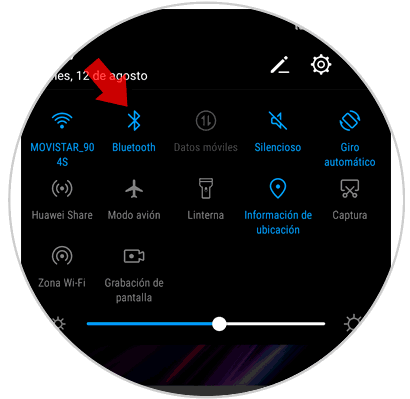
Step 2
On compatible devices, your GT08 watch should appear. Click on it.

Step 3
A code will appear on the screen of your mobile, which must match the one you will see on the watch screen. Press link on both screens and you will have connected your GT08 via Bluetooth using the mobile.
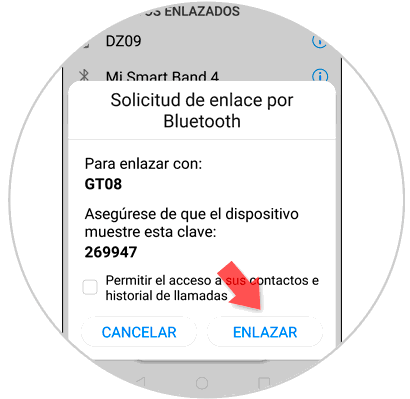
2. How to synchronize Smartwatch GT08 from the watch
You can also perform this action using the watch, and for this the steps that you are going to have to follow are the ones indicated below.
Step 1
On the watch's main screen, press Menu.

Step 2
Tap on the green Bluetooth icon on the screen.

Step 3
Now, in the list, select the "Search for new device" option.

Step 4
Here, you will see the available Bluetooth devices. Click on the name of your mobile.
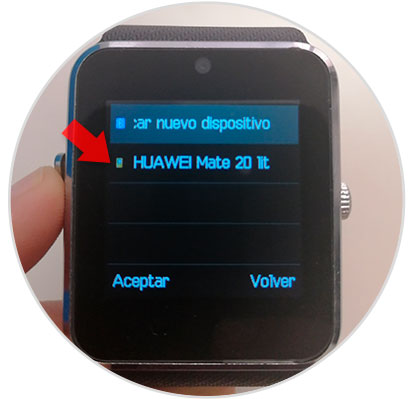
Step 5
A pop-up screen will appear, where you must select