Almost all phones today are good in the aspect of personalization, they can now place a specific key for when notifications or calls are received, there is also the possibility of putting a wallpaper at ease, and even establish a font size for the comfort of ourselves.
However, it should be mentioned that this last aspect is one of the easiest to customize , since simply by taking a few steps through the configuration tool, you can set the letter in the size that we like the most. So, if you want to run this procedure on a Xiaomi Mi 8 Lite phone, then you have to know that you need to complete these steps.
Note
In the video has been made in in Xiaomi Mi 8, but the steps are the same in the Lite version
To stay up to date, remember to subscribe to our YouTube channel! SUBSCRIBE
Step 1
You have to go directly to the option of "Settings", this same one is in the application menu of the device, although equally (when the phone is from the factory or you have not changed the location to the icons), you can see it easily on the main screen of the mobile.
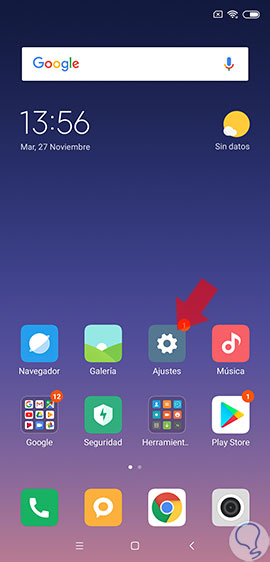
Step 2
Now, you will find yourself within the manipulable system configurations that the Xiaomi Mi 8 Lite has for you, in this case you have to go mainly to the "Personal" option and select the first option known as "Screen", represented by the icon of a sun on its left side.

Step 3
Next, a new window will appear on the screen of your device. In it you will have to look for the option "Text size", which is the key to execute the changes in this aspect of the device. Once you have found it, you just have to select it and wait for it to be said.
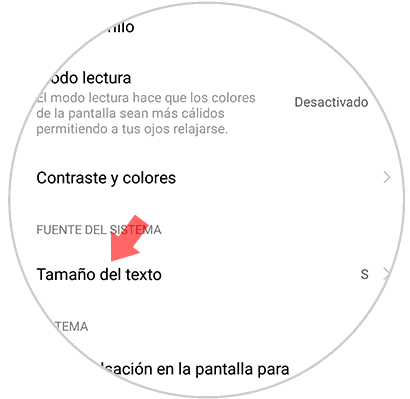
Step 4
Next, you will have to place the different types of letter sizes that the system presents to you, so that you can choose the one you like the most. Its appearance, you can verify it at the top of the screen where you will find yourself.

Step 5
When you have found the most feasible and similar option to your liking, you have to select it, and to finish the procedure, you only have to press "Accept". You will notice that the font size of your system will be changed automatically, and you will know that the process was successfully completed.

The best thing about this procedure is that it can be executed as many times as you want in the Xiaomi Mi 8 Lite, so, in case you do not like the font size that you placed, you can perform the step-by-step method again and find the one that best suits your needs and tastes.