Mobile phones are very useful devices nowadays, since they are like a digital assistant we all have, where we can retain our information , communicate with all the people we want, download applications or tools that make life easier, among many other things.
However, all this has its price, and in this case, is that, for every minute of use that is applied to the device, it is extracting some degree of energy to the battery.
But luckily, there are some phones that have a feature called "Battery Saving", which removes apps that are in the background and disables the synchronization of the system by extending the life of the battery. Knowing this, in case you have a Xiaomi Mi 8 Lite, and wish to enjoy this specification, just follow these steps.
Note
The video has been made in an Xiamo Mi 8, but the steps are the same for the Lite version
To stay up to date, remember to subscribe to our YouTube channel! SUBSCRIBE
Step 1
The first thing you have to do is go to the main section of your mobile device, or to the application panel that is in it, and there, look for an option that is known as "Settings", which is represented by the icon of a nut or gear.
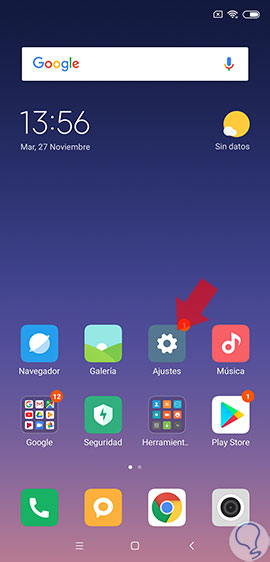
Step 2
Next, you must scroll down in the menu of available settings where you will appear, and look for a tool called "Battery and performance", which is the default to execute all the settings of that component in the mobile. You can differentiate this option, because it has the blue battery icon just on its left side.

Step 3
As you can see, you will be shown a new window named "Battery and performance", there, you have to look for a section called "Energy", and select the option that is in it, which also says "Energy".
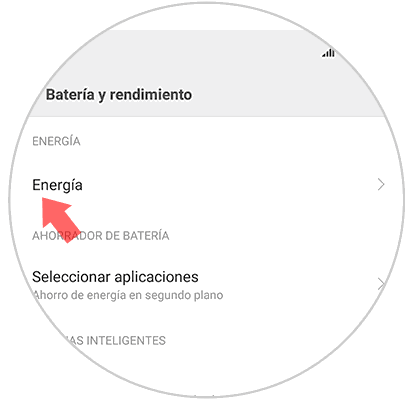
Step 4
Next, you will find a new tab where you can see your battery percentage and the specifications of it, however, the option that you are interested in and which you should address is the one that says "Battery saving" that will be among the first configurations of the window.

Step 5
To conclude, the system will show you the available battery saving settings of the device. You will notice that the first option says "Battery Saver" and you will have a bar that will surely be gray and with the ball on the left side.
To activate this feature, you just have to slide that ball to the right side of your screen, and wait for it to turn blue, and voila, you will have this modality present on your mobile device.
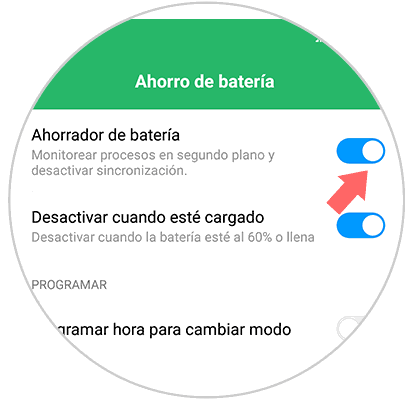
Now you can see how the life of your battery will last much longer, making the use of your mobile much more versatile and simple.
In addition, it is advisable never to deactivate this option, since it allows a more efficient operation in what is the internal system of the Xiaomi Mi 8 Lite, and of all the applications and tools that are in it.