Technology advances in gigantic steps, and this has made it possible for mobile phones to convert from simple means of communication, to small personal computers that allow a large number of activities, including recreational ones .
In this case, Xiaomi Mi 8 Lite mobile phones offer a special alternative for all those video game enthusiasts, and it is a function that optimizes and accelerates the performance of games. This fantastic tool is called Game Speed ââBooster. If you wonder how the Game Speed ââBooster improves the performance and performance of the games we can enjoy on Xiaomi Mi 8 Lite phones, here is the answer.
Characteristics of Game Speed ââBooster
- It enhances the performance of Ram and Disk memory.
- More dynamic and fluid image.
- Increase the performance of the CPU.
- Disables processes in the background.
As we can see, there are many advantages offered by this advanced mobile phone with this wonderful performance accelerator, so TechnoWikis will explain through a short and simple procedure how to activate and deactivate this function according to the user\'s preference in the Xiaomi Mi terminal. 8 Android Lite.
You just have to follow the instructions correctly to enjoy all the advantages of this versatile tool, as you can see in this video and read in this tutorial:
Note
In this video you can see the steps in a Xiaomi Mi 8, but in the Lite model of the terminal the procedure is very similar.
To stay up to date, remember to subscribe to our YouTube channel! SUBSCRIBE
1. How to activate Game Speed ââBooster in Xiaomi Mi 8 Lite
To activate the game accelerator Game Speed ââBooster in Xiaomi Mi 8 Lite, we must perform the following steps:
Step 1
Download and install the following application on your Xiaomi Mi 8 Lite phone.
Activity Launcher
Later we enter the app, and in the upper part of the screen we will see a small window where we read "Recent activities". Press this option, and after a few seconds a new window will open, where you can read a box that says "All activities." Click here to continue.
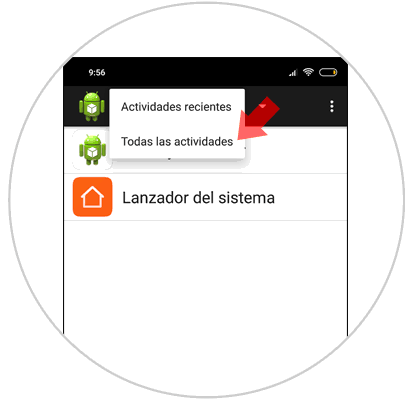
Step 2
After the previous step, a menu will be displayed with a list of alternatives, among which we must choose "Security".

Step 3
Carrying out the previous procedure, it will take us to a window of alternatives, pressing the one that takes by name "Accelerator of Speed ââin Games".
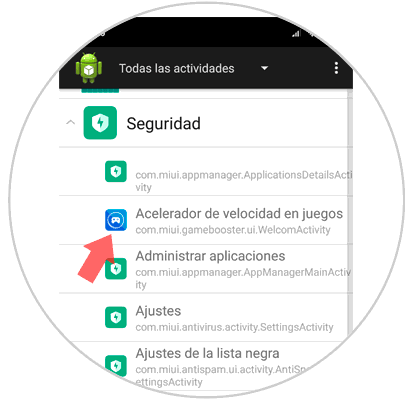
Step 4
In the bottom left of the screen you can see the option "Add Games" in this way, optimizing the performance of any game that is added.

Step 5
Activate the game you want to add to Game Speed ââBooster, which will improve the speed of it. This is achieved by activating the tab that is just to the chosen game, sliding it to the right.
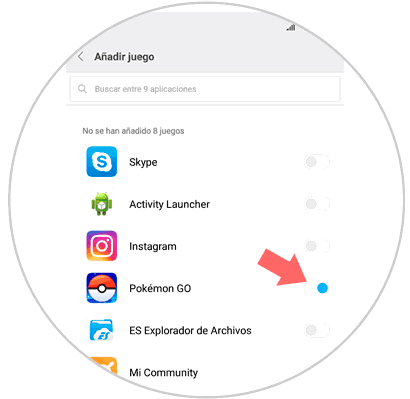
Step 6
Finally, the selected game will be automatically added to the accelerator screen, thus optimizing the performance and increasing the fun.

2. How to disable Game Speed ââBooster Xiaomi Mi 8 Lite
To disable the game accelerator on your Xiaomi Mi 8 Lite mobile device, the following steps should be taken:
Step 1
Identify the Activity Launcher app found on the terminal\'s main screen.
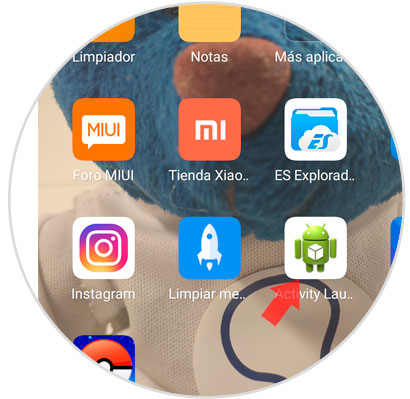
Step 2
Upon entering the application, a pop-up window will appear showing the alternatives: Recent activities and "All activity", selecting the latter.

Step 3
Executing the previous step correctly will take you to a list of options choosing among these "Security".
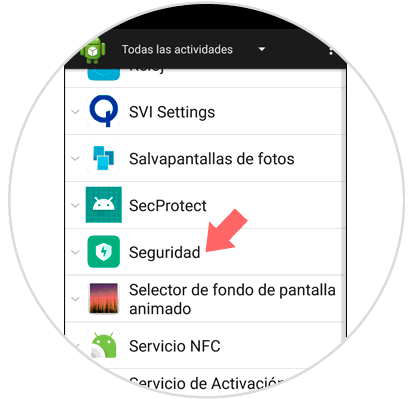
Step 4
Subsequently a new range of sections will be presented in a directory, choosing in this case "Games Accelerator".

Step 5
At the bottom of the screen two links are shown press "Settings" and turbo, click on "Settings".
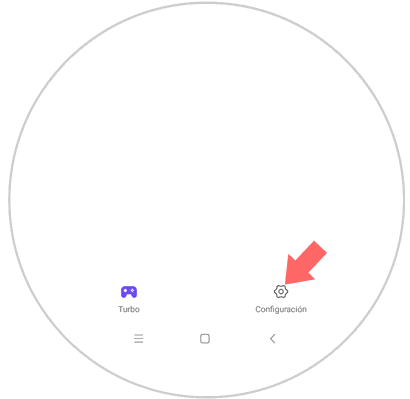
Step 6
After this the window where "Accelerator of speed in games" will be shown, this alternative has a button next to it which must be moved to the left to deactivate the function in the Xiaomi Mi 8 Lite device.

How we can observe in this way can be activated and deactivated according to the need to use Game Speed ââBooster in Xiaomi Mi 8 Lite.