When we first enter a mobile device, it usually asks us to establish certain internal settings, the most outstanding being the name, surname, WiFi connection to which we wish to link and, of course, the google account to which it is going the system of the same is subscribed .
However, many times when we spend a lot of time with the device and create a new account , we want to place it as the default, but to do so, we should choose to eliminate the previous one. That\'s why today here at TechnoWikis, we will proceed to show you how you can perform this action on an Honor View 20 phone, to do just follow these steps.
To stay up to date, remember to subscribe to our YouTube channel! SUBSCRIBE
Step 1
First, you have to go to the modifiable system settings, which you can find in the "Settings" option. This can be found on the main screen of your mobile (in case you have not made any changes to it) or in the system\'s application menu.
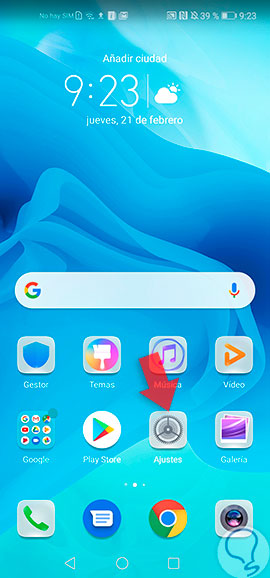
Step 2
Next, you have to scroll to the bottom of the panel where you will appear, and almost at the end of it you will see that there is an option called "Users and Accounts" that you can distinguish by the user icon on its left side, you have to select it

Step 3
Subsequently, the system will proceed to show you each and every one of the social networks or platforms that you have downloaded to your device and that have a registered and open account in it. There you must click on the "Google" tab.
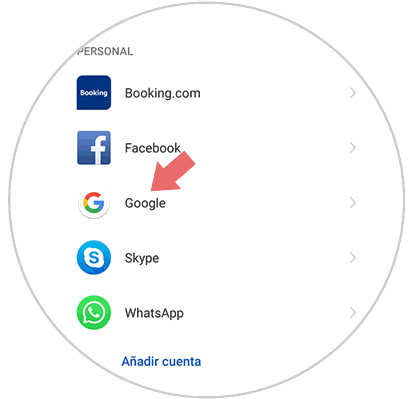
Step 4
Then, you will see how the system will show you the options that you can enable or disable regarding that account. However, you should go to the "Delete" option located in the bottom right of your screen.

Step 5
When you perform this last step, the system will show you a pop-up window, which will ask you to confirm this action and also warn you the following: "If you delete this account, all your messages, contacts and other phone data will be deleted".
To accept, you only have to click on the "Delete" button that is in the lower right highlighted in red.
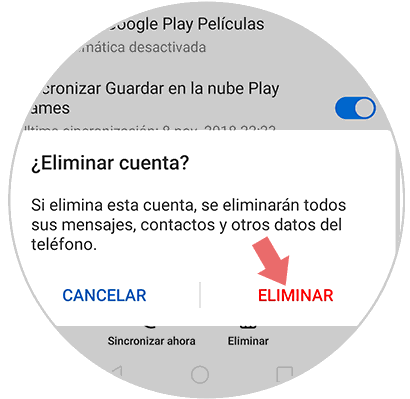
Now, it only remains for you to verify that the action was carried out correctly, to do this, complete the procedure previously explained and verify that the name of the account you wanted to remove no longer appears.
You should also know that if you do not have another backup account, the device will immediately ask you to add a new one.