Google is considered one of the giants of the communication industry in the world, its popularity is not only due to a simple promotional campaign but that preference that it has among users, is justified by the versatility it offers.
That is why among the many options offered by Google , is to allow the interconnection between an email account and the virtual store of Play Store applications as an essential requirement to download and install any of the tools offered there.
Although as mentioned above, the Google account is necessary, but it can happen that for various reasons you want to uninstall you already want to sell or transfer the device, or you want to configure a new one. It is for all the above that TechnoWikis will offer you through this simple tutorial the correct way to remove a Google account from your Xiaomi Mi 8 Lite phone.
To stay up to date, remember to subscribe to our YouTube channel! SUBSCRIBE
1. How to change Google account in Xiaomi Mi 8 Lite
Step 1
From the main screen of the mobile we enter the "Settings" section, which is identified with a drawing similar to a cogwheel or a small gear.
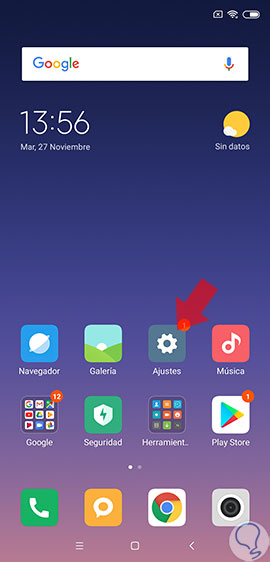
Step 2
It will be redirected to a new screen that has a list of alternatives from which we must choose "Google".

Step 3
Later, a popup tab will open where we will locate a section named "Google Account" by clicking on it.

Step 4
It will show the information with the account that has been configured, if we want to place another, it is necessary to extend the menu and then select the account.

Step 5
The alternative "Select another account" can be seen in the lower part of the option. Click on it to continue with the next step.
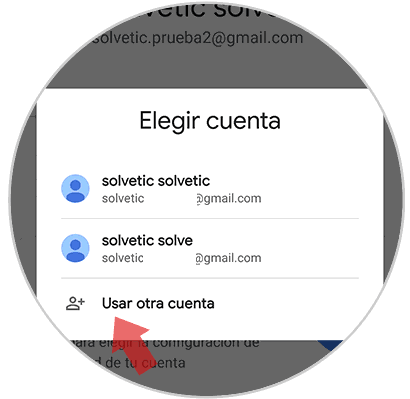
Step 6
Now we just have to follow the steps indicated by the system to configure the new account.

Note
If you need to switch between accounts of other companies than Google, you can do it directly from step 5.
2 How to remove Google Xiaomi Mi 8 Lite account
Step 1
In the main screen you will find the link "Settings" this option must be selected.
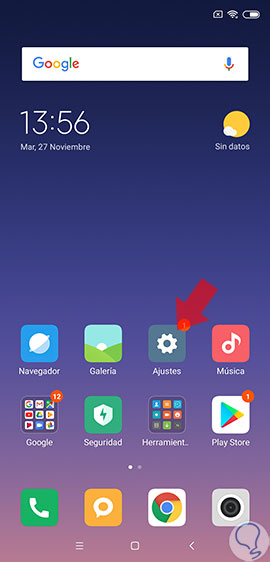
Step 2
Completing the previous step will take us to the "Additional settings" section, where we must click on "Synchronize".

Step 3
You enter the Google application.
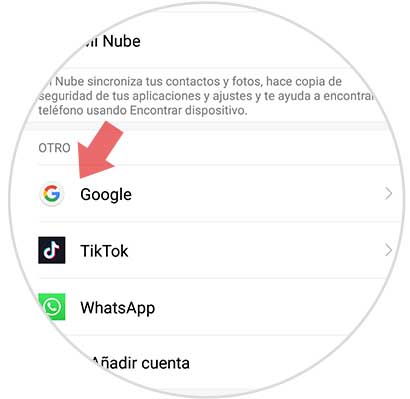
Step 4
Here you must choose which account is required to be deleted. This is in the circumstance in which there are two or more accounts configured in the Xiaomi Mi 8 Lite phone.

Step 5
Later a screen will be displayed, and in the lower part of it you can see the option "More", where you have to press.
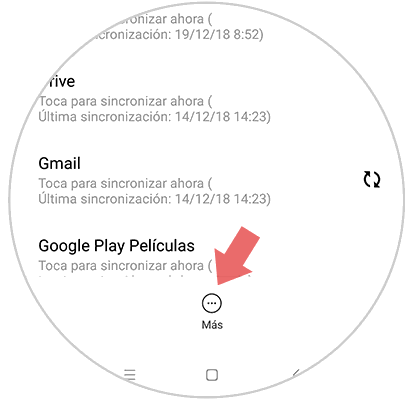
Step 6
Finally a sub menu will be displayed, which offers the alternatives Synchronize now and "Remove account", click on the latter.

Step 7
A warning message will be displayed indicating that you will proceed with the process of deleting the account. All information about messages, contacts and other data on the phone will be lost. If you are sure to delete go to the bottom right of the screen where you will see a rectangle with the word "Remove account", we must click there.
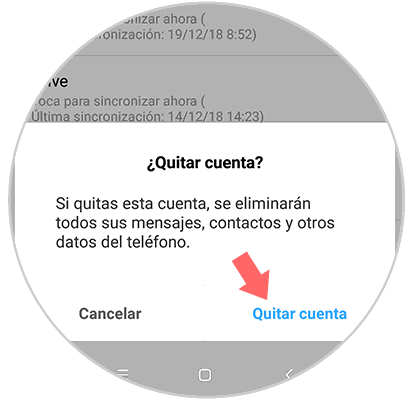
In this way we can delete the google account, and change it for another at the time you deem convenient, as you can see the process is quite easy, and does not represent any kind of complication.