When we buy a new phone, the first thing we must do is set up a Google account to be able to use it, although over time we may want to change this account or create a new one. To do this we must first learn to remove the previous Google account that is established in the terminal.
The procedure for the elimination of your account and also the inclusion of another is very simple, although it is true that some users are unfamiliar with how to access this option, for which, we will present the step by step of this procedure so that Do it on your Xiaomi Redmi S2 .
To stay up to date, remember to subscribe to our YouTube channel! SUBSCRIBE
1. How to change Google account in Xiaomi Redmi S2
In case you only want to be able to change your Google account or even associate a new one in your device you must continue the steps that we will explain to you next.
Step 1
In order to change your Google account from the Xiaomi Redmi S2 device, you must initially access the device\'s main menu and then access the "Settings" option, which is symbolized by a gear.
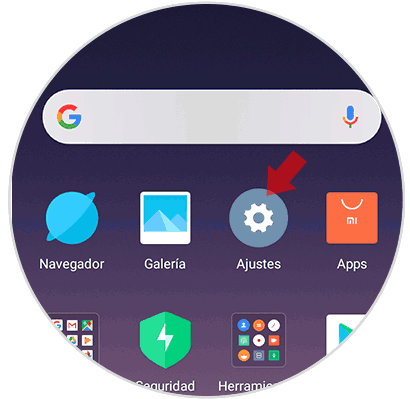
Step 2
Within the settings, you must slide the screen to the bottom where you will find the option called "Google", which has on the right side the letter "G" in green, you must select it.

Step 3
When you have entered this section, you will find the section "Google Account" and in the lower part "Google Accounts" again, which you must select.

Step 4
In the next window that will appear, you will find in the upper part the main account of the team. If you want to place another you must select the arrow that is pointing towards the bottom, located on the right side of the main account.

Step 5
A popup window will open where you should select "Use another account", this option is located in the lower part of this window.
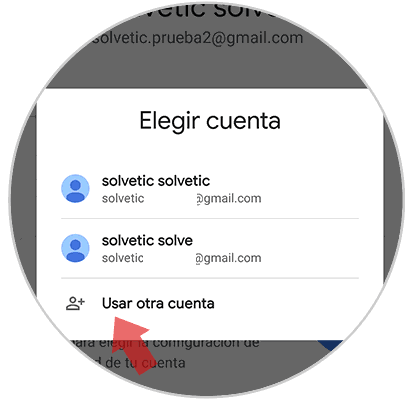
Step 6
In this part it is essential that you follow the instructions that Gmail will tell you so that you can enter your new account, for this you must enter your email and password.

Note
In case you want to change your account to one that you already have associated, you must do it from step 5 directly, since in the drop-down menu of this step you can find the accounts that you already had linked to the mobile.
2. How to remove Google Xiaomi Redmi S2 account
If you want to delete your Google account from your Xiaomi Redmi S2 device in simple steps, you just have to continue the ones presented below.
Step 1
First, you must locate yourself in the main menu of your Xiaomi Redmi S2 device and select the option "Settings", it will be easy for you to find it since it is the only one that has the symbol of a gear.
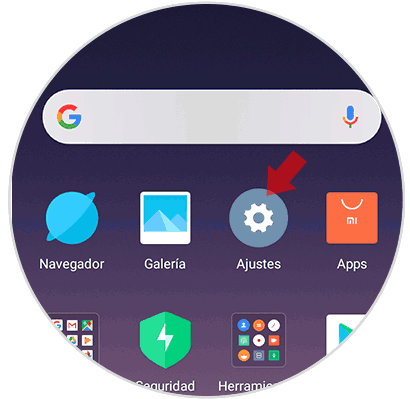
Step 2
Later, a list of tools will appear, slide your screen to the bottom until you find the "Accounts" section, in this area press the "Synchronize" option.

Step 3
In the new window that will appear you will find all the accounts that are synchronized on your computer, including the different applications that you have installed. In this area you can also find the Google account, which you must select to be able to delete your account.
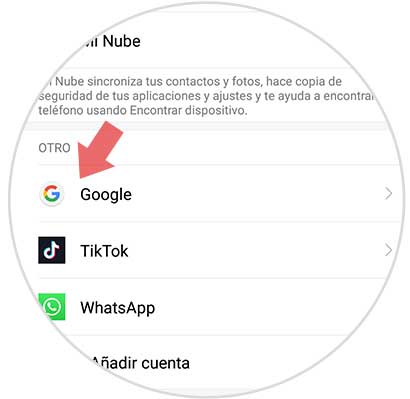
Step 4
Once you have entered this tab, you will find all the Google accounts that you have associated with the team, you must specifically select the account you wish to delete.

Note
In the case that you only have one account, this screen will not appear.
Step 5
When you have clicked on the account that you do not want to have anymore in the team, a new window with different options will open, go to the bottom of it and press the "More" option.
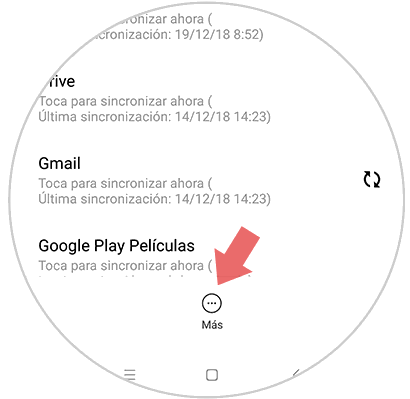
Step 6
In this way, a menu will be displayed from the bottom where you can find new options. Finally you must select "Remove account".

Step 7
Once this option is pressed, a new pop-up window will open where a message will appear so you can check if you really want to delete this account from your computer. To do this select the option "Remove account" that is in the lower right.
In this way, that account you have selected will be removed from your computer completely. Remember that these steps can be made to all the accounts that you have on your computer and want to delete.
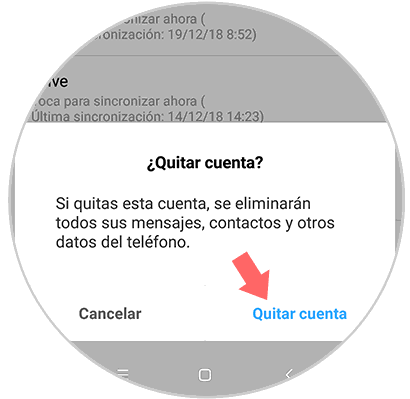
By doing the steps above you can add a new account on your computer, change it for an already associated and even delete an account that you no longer use or do not want to have on your Xiaomi Redmi S2. They are simple steps that you can follow in a matter of minutes.