All the elements that make up the Honor View 20 mobile phone are of vital importance for the normal operation of the equipment. This is clearly demonstrated with the notification bar and the state, which offers us all the information concerning applications updates, tools that we know helps us to carry out various activities with our terminal.
There is a situation that causes discomfort in the users and it is the names of the telephone operators permanently displayed on the terminal screen through the status bar, either for visual convenience or for simple aesthetics. Maybe you want to remove the name of the operator, that is why TechnoWikis offers you this simple tutorial through which you can learn how to remove operator name Honor View 20.
You just have to follow the following steps:
To stay up to date, remember to subscribe to our YouTube channel! SUBSCRIBE
Step 1
Enter the "Settings" area that is located on the main screen of the Honor View 20 mobile phone, this is easily locatable since it has an image of a small nut or sprocket.
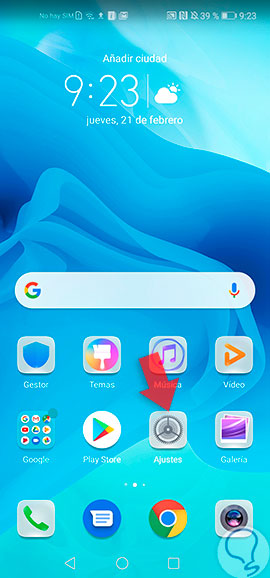
Step 2
Later a pop-up window with a varied list of alternatives will be displayed. Select "Screen". With this section you can configure, Brightness, Reading mode, Text size and display.

Step 3
The screen option offers different configuration options. In this case you must select "More screen settings"
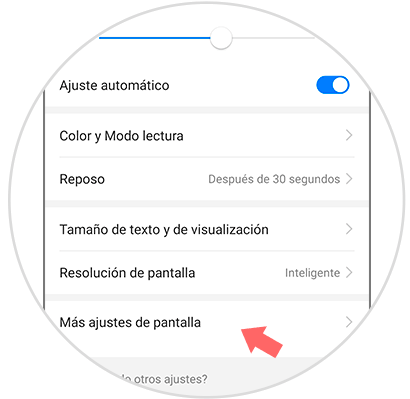
Step 4
Then a sub menu identified as a status bar will be displayed, and it offers among its alternatives "Show name of the operator", in order to eliminate the name of in the notification bar and status, we must perform the following procedure.
In the right part of the section, there is a small blue button, which you must move to the left to disable, the name of the operator changes the color from blue to gray. Now, if in the future you want to reset the name of the operator in the bar, you just have to perform the same procedure, only this time you must move the small button to the right.

The method is very simple, it does not represent a high degree of difficulty and it can be done in a few seconds, in this way we can enjoy the screen of the Honor View 20 mobile phone, allowing us to be the ones who decide when to put the name of the operator and when eliminate it