In these times that we live the mobile phone becomes a practically essential tool for us to develop many of the actions we carry out daily; since, little by little, the evolution of these small devices has allowed us to now do many of the things we did from the PC using our phone.
Today, within the same device we gather the functions of many: Camera , calculator, calendar, flashlight or recorder are some of those that we can think to voice suddenly, but if it is true that the possibilities from our mobile phones are countless.
One of the most important we give is undoubtedly to the camera, since through photographs or videos it allows us to capture moments and situations that occur around us; But, it may be that at any given moment what you want to capture is what happens inside our mobile, that is to say; what we are seeing at a certain moment on the screen. For this, we can make a screenshot or what is commonly known as screenshot, which we could define as a "photograph" of what we are visualizing on our screen at a specific time and that is useful on many occasions.
It is for this reason that in this tutorial of TechnoWikis we will explain how to make a screen capture in one of the most popular Android terminals of the moment: The Honor View 20.
For this you will have to follow the steps that you will see below:
To stay up to date, remember to subscribe to our YouTube channel! SUBSCRIBE
1. How to make screen capture Honor View 20 with buttons
To make a screenshot on the Android Honor View 20 mobile you will have to do the following:
How to make screenshot Honor View 20
- The first thing that you will have to do is locate yourself on the screen you want to capture.
- Once done, you must simultaneously press the buttons to lower volume and Power.
- A screen capture will be made, which will be automatically formed in the "Screenshots" folder within the terminal Gallery.

2. How to make screen capture Honor View 20 from the menu
To make a screenshot, if you do not want to use the buttons or have broken, there are other possibilities. We can do it from the top menu. For this you have to follow the steps that you will see below:
Step 1
On the main screen of your Honor View 20, slide down.

Step 2
The top menu will be displayed, where by default there are more hidden options. Slide down to unfold.
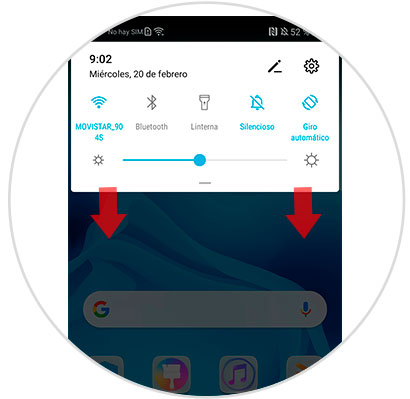
Step 3
Now, click on the "Capture" button and you will have finished. When the screen capture is made it will be automatically saved in the "Screenshots" folder in the terminal Gallery.

3. How to make screen capture Honor View 20 with knuckles
Another option to make a screenshot without using the buttons is to gently tap the screen with the knuckle twice as you can see in the image. A screenshot will be made that will always be saved in the Gallery, in the "Screenshots" folder.
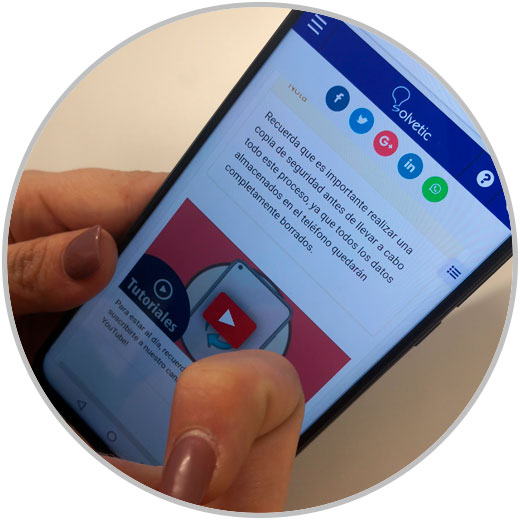
With these 3 methods you can make a screenshot in the Honor View 20 Android terminal.