Without a doubt, one of the most important components of a mobile phone is its battery ; since it is the same that allows maintaining the energy of the system so that the device can continue to operate indefinitely for the user.
However, it tends to download itself, and the truth is that if we are going to leave or something like that, it is very annoying not to know if we will have the necessary energy to turn the phone on. For this, it is recommended that the percentage of the battery be displayed , in order to always know how much energy you have left. It is for this reason that, knowing this, we will explain how to perform this action in the Android Xiaomi Mi 9.
You have to know that you just have to follow these steps that we are going to show you in this tutorial and this video that we leave you below.
To stay up to date, remember to subscribe to our YouTube channel! SUBSCRIBE
Step 1
Go to the application menu of your device, or directly to the main screen of the same, there, search and select the option "Settings", which you can differentiate by its characteristic nut or gear icon.
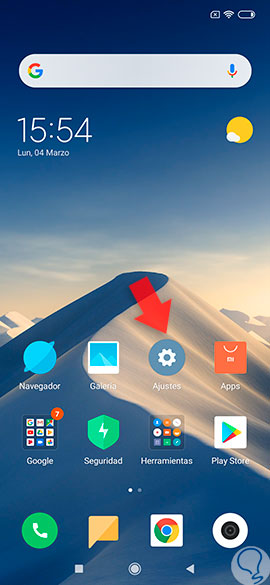
Step 2
As you will see, a menu of multiple options will open, in which you will have to go to the "System and device" section and immediately select the second option that appears there, which says "Notifications and status bar".

Step 3
As you can see, the first section named "Status Bar" is where you can make each and every one of the configurations referring to that aspect of the mobile. So, in this case, you have to go to "Battery Indicator", which is in the lower part of that section.
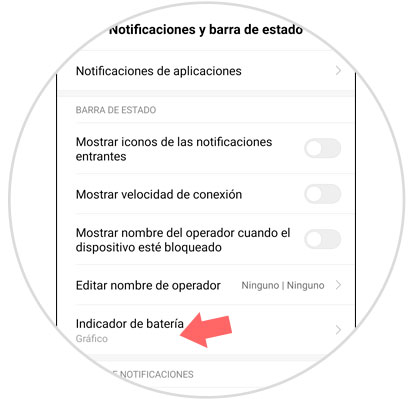
Step 4
When you click on this last option, a pop-up window will appear; and as you will see, the "Graphic" option will be highlighted by default, however, in order to show the amount of energy that the battery has at all times, you have to give it is in "Percentaje".
When you complete this action, you will notice that the window will disappear, and immediately change the appearance of the battery icon at the top of your screen, showing you the percentage of energy that it has.

And, as you can see, it is extremely easy to make this configuration, it is only advisable to perform each step completely and carefully, and you will be able to see the percentage of the battery in your Xiaomi Mi 9.