Nowadays, telephones have become part of us both personally and professionally. This is thanks to the innumerable amount of applications that exist in the market and that seek to facilitate certain tasks or activities. But not many know that because of this the amount of energy the phone needs to perform these processes is greater and we must be aware of them. But, for example, because of how the Xiaomi Redmi S2 is configured, it does not show the current battery percentage of the phone, but a green bar appears not very accurate.
As most users like that their phone (in this case the Xiaomi Redmi S2) shows the current percentage of charge that has stored the battery. This equipment has the graphic type, this is the one with which the factory telephones usually appear and it looks like the image of a green stack without showing numerical values ââand no visible measurements.
But there is also the percentage, with this we can have a greater degree of accuracy with regard to the charge stored in the phone\'s battery. To put the battery percentage type in the Xiaomi Redmi S2, we just have to follow some steps and also see the videotutorial that is offered below:
To stay up to date, remember to subscribe to our YouTube channel! SUBSCRIBE
Step 1
The first thing we should do is look for the application called "Settings" (this has an icon in the form of a gear ring), this can be found in the application menu of the Xiaomi Redmi S2.
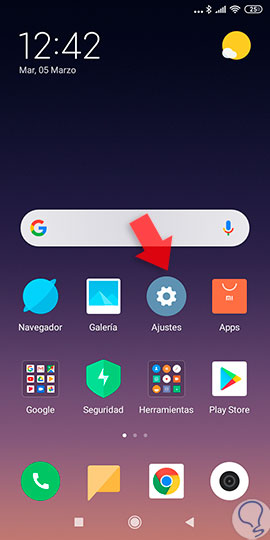
Step 2
A list will be displayed with several sections of which we are only interested in the one that bears the name "Notifications and status bar" (its icon is a square in which it has a point in the upper right corner).

Step 3
Once again another menu will appear with another list of configurations, we will look in it for the option with the name of "Battery indicator" and with the finger we give a touch.
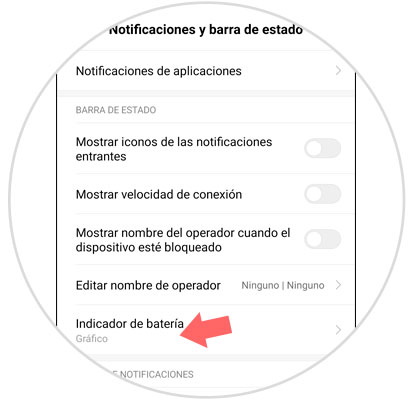
Step 4
Here will appear a small window in which we can select the type of battery indicator that we want, we will select the one that says "Percentaje" and we give it in "Accept".

And what remains is to verify if we manage to make the change of the battery charge indicator, for this it is enough to observe in the display bar or status bar how is the battery indicator. This procedure can be reversed at the time you want by doing the same steps, and only changing the type of battery indicator, as you can see, is quite quick to execute, it does not have any degree of complexity, it is only recommended to follow the steps indicated to obtain the best result.