Mobile phones have become indispensable devices for most of us, because, thanks to these devices, we have the possibility to perform different functions such as, in addition to making and receiving calls and messages, browsing the network , accessing social networks or manage our email .
There is no doubt that the information we store on these devices is growing, being one of our main means of storage. That is why there may come a time when the memory is full and the phone does not work the right way and we want to reset the device to its factory state. Or it can also happen that for some reason we want to sell it and transfer it and we do not want it to be a trace of all the information that we have been storing.
That is why below we will show you all the steps you must follow to know how to reset the Samsung M20 to its factory state, and how to perform a Hard reset.
Note
Performing this action implies the total loss of the data contained in the telephone. If you do not want to lose all the information it is advisable to make a backup of it before starting the process
To stay up to date, remember to subscribe to our YouTube channel! SUBSCRIBE
1. How to reset Samsung Galaxy M20 or factory reset from menu
If you want your Samsung Galaxy M20 to be completely erased, you must follow the steps outlined below.
Step 1
Swipe the home screen up to access phone menu options.

Step 2
Now you must select the "Settings" icon.

Step 3
You will see different options. In this case you must enter "General Administration".
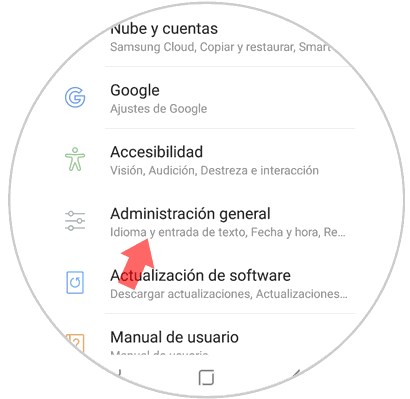
Step 4
Now you will see a new screen, in this case you must select the option "Reset". Press to continue.

Step 5
You will see several options. Go to "Restore Factory Defaults" and click here.
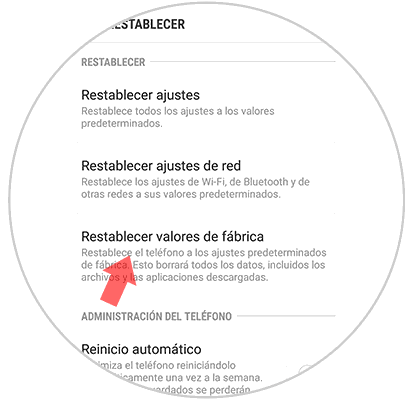
Step 6
Now a new screen will show you all the information that will be deleted if you continue with the process. If you agree, select "Reset" and you will have finished.

2. How to make Hard Reset Samsung Galaxy M20
If you can not access the menu of your Galaxy you can also return the device to the initial values ââusing the buttons on the phone. Below are the steps you must follow.
To move through the menu, you must use the volume buttons to raise and lower and the turn on / off to confirm the actions.
Factory reset Samsung Galaxy M20 Hard Reset
- First turn off the phone.
- Press the On button and the Volume up button until you see the Samsung logo on the screen.
- Select the SELECT WIPE DATA / FACTORY RESET option. Use the volume keys to move around the screen and the Power key to Accept.
- You will see a new screen in which you must select YES-DELETE ALL USER DATA.
- Now, click on REBOOT SYSTEM NOW to finish.

This way you will have erased all the information that was stored in your Samsung Galaxy M20, so that when you turn it on again you can configure it from scratch.