Mobile devices currently present many innovative and highly advanced aspects. However, it is true that for each new specification or feature, the phone deteriorates and slows down, although for this purpose a function has been created in the device known as "Hard Reset" or "mobile reset".
This same what allows is basically to perform a total cleaning of the phone system, eliminating all types of cache, junk component, installed applications , and if everything that is constituted by the device, so that it is as if it came from the factory. This can be done on any phone, although today in TechnoWikis , we will proceed to show you the procedure specifically of the Xiaomi Redmi S2 .
Note
Remember that after this procedure your phone will be completely clean, so you will lose all the data you have stored in it. It is therefore important to make a backup before the process to restore it if necessary.
To stay up to date, remember to subscribe to our YouTube channel! SUBSCRIBE
1. How to reset Xiaomi Redmi S2 from Settings menu
Step 1
The first thing you should do is to go to the "Settings" option of your mobile device, which is in the application menu that it has or also in the main screen of the system.
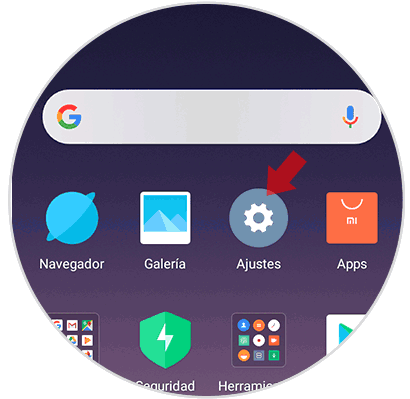
Step 2
Next, you have to go down in the window where you will appear, and as you will see you will find an option called "Additional settings", which you have to select.

Step 3
Then, several more options will be displayed, among them you have to go back down and click on the option that says "Backup and restore".
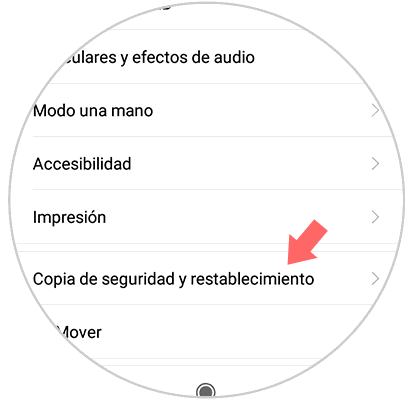
Step 4
You will appear in a new section, and in this you have to go to the section "Personal data" that is in the lower part, and there is to choose the option "Factory data reset".

Step 5
Now, the system will take you to a new repertoire, in this you have to go to the bottom and press the option that says "Reset device" so that you start to perform the procedure as such.
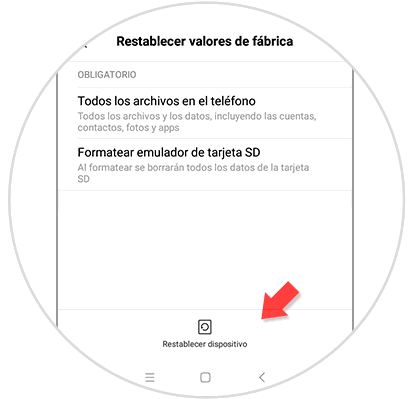
Step 6
To finish, the system will ask for your main pattern or password, you must provide it and then the system will proceed to show you two warnings that you must take into account before starting, if you agree just press "Next step" and that\'s it.

2. How to make Hard reset Xiaomi Redmi S2 without unlock code
If you have a Xiaomi Redmi S2, and you want to perform a "Hard reset" but you forgot your password or unlock pattern, all you have to do is follow the following steps:
Hard Reset Xiaomi S2
- First, you have to proceed to turn off the device.
- After this, you must go to the side of your device, and then press the "On / Off" and "Volume Up" buttons together for a few seconds until the Xiaomi icon appears on the screen.
- Then, you have to move on the panel where you will appear with the "Up / Down Volume" keys, and select the "Wipe data" option with the "Power" button on the device.
- Afterwards, you have to choose the "Wipe all data" option.
- Once you have done this last, click on "Confirm".
- It will begin to perform the Hard reset of the device, and when finished you have to press directly the option "Back to Main Menu".
- Next, click on "Reboot to System".
- Before this, the system of your Xiaomi Redmi S2 will restart and when it is turned on it will proceed to appear at the factory.

And, as you can see, the procedure is extremely simple, and in fact you can do it without the help of any expert, although you should be careful to execute it several times in the system of your Xiaomi Redmi S2.