Generally, we get used to saving lots of contacts on our mobile devices ; of which, many of them we no longer use or we just do not remember who they are. However, the case also happens when we do not want to receive any call or message from any specific number or contact.
One of the things provided by the terminals is the possibility of blocking them to avoid any inconvenience or inconvenience with these. However, there are many people who still do not know how to perform this procedure. That is why, in this opportunity, in TechnoWikis we will explain how to block calls or contacts in the Xioami Mi 9 of Android .
For this, in this video and tutorial we show you the step by step:
To stay up to date, remember to subscribe to our YouTube channel! SUBSCRIBE
1. How to block contact in Xiaomi Mi 9
In case you want to block a contact number from your Xiaomi Mi 9 device, you just have to follow this procedure:
Step 1
The first thing you should do is go to the main screen of your Xioami Mi 9 and click on the icon that corresponds to "Phone", since that is where we will get the contact to block.

Step 2
Next, you must select the tab that appears at the top of the screen that says "Contacts".

Step 3
Then, your entire list of contacts stored in the terminal will appear on the screen. You must find the contact you want to block and select it by clicking on it.

Step 4
When you have selected the contact you want to block, you will see all the information and options you can choose. You must click on the three points that are in the upper right corner of the screen.

Step 5
A small menu of options will open, where you should look for the tab that says "Block" and select it.
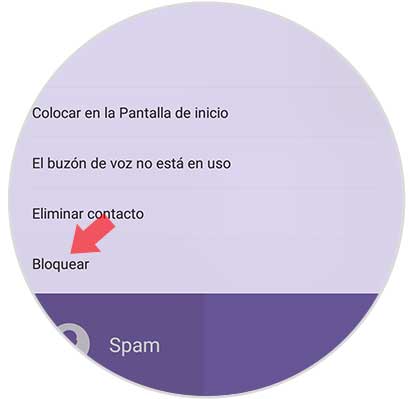
Step 6
Next, a popup window will open on the screen in which a confirmation to ask you whether or not you want to block this contact. If you agree with the operation and continue, you must click on "Accept". And that\'s it, with this you will not receive any calls or messages from that contact.

Note
If you later wish to unblock this contact to receive messages and calls again, you should only perform the same procedure, but with the difference that you will have to select the option that says "Unblock".
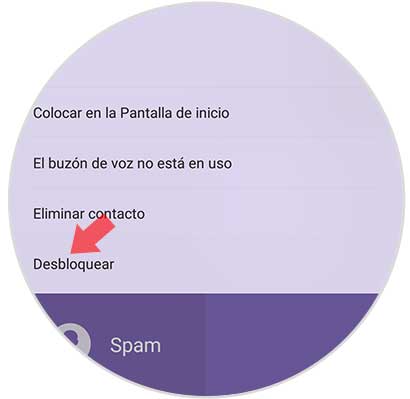
2. How to block calls on Xiaomi Mi 9
Now, if you want to block a specific phone number so that it does not keep calling you, but you do not have it stored in your Xiaomi Mi 9 contacts, you just have to follow these simple steps:
Step 1
First, you must enter the main screen of the mobile device and access the icon of the "Phone" application.

Step 2
When you are inside, you can see all the calls you have made or received in your Xiaomi Mi 9. You should go to the top tab that says "Recent" where all the latest calls will appear. Find the number you want to block and keep pressed.

Step 3
Then, on the screen you will see a pop-up window where you will see a series of options, you must select the one that says "Block".

Step 4
Then, another small pop-up confirmation window will appear asking you if you are sure to block that phone number. To continue and confirm the operation, you must click on "Accept".

In this simple and fast way you will be able to block any number or contact from your Xioami Mi 9 to avoid receiving unwanted calls on your terminal.