Clear cache and free space of our device in some cases is usually extremely important and could save the life of your mobile in other cases, because by freeing space we improve the performance and performance of our device.
So this is why it is absolutely essential to try every time we can free space in the terminal for the proper functioning of it. For this reason in TechnoWikis today we will explain how to free cache in Android Xiaomi Mi 9 mobile.
The Xiaomi Mi 9 is one of the most up-to-date phones of this brand, so the procedures to eliminate all the unnecessary components of your system are quite simple. In this video that we leave you next and the following tutorial we will explain you how to do it step by step.
To stay up to date, remember to subscribe to our YouTube channel! SUBSCRIBE
1. How to clear cache of all Apps in Xiaomi Mi 9
These steps below, will show you in a very simple way how you can erase the cache that comes from all the applications that you have installed on your mobile device.
Step 1
As in almost all procedures, the first thing you have to do is go to the "Settings" that your mobile phone has. Generally this comes as an icon of a gear on the screen of your phone.
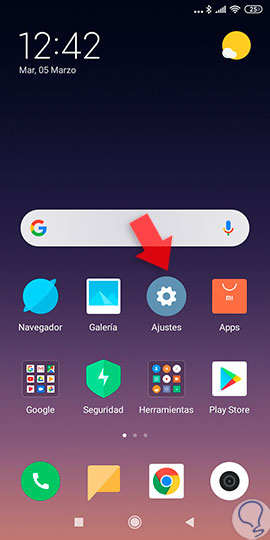
Step 2
Afterwards, you have to access the "Storage" alternative that you will find in all the options that appear in the settings menu. Click on this option.

Step 3
Now, the next thing to do is go to the option "Cached data" and to continue with the procedure, you have to select that option.
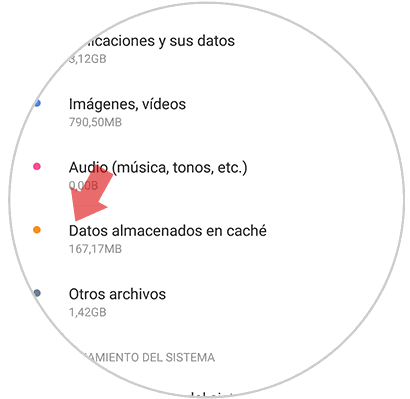
Step 4
After doing this, the option will indicate by means of a pop-up message, that you need to confirm the elimination of the cache of your system, and for that, you have to click on "Accept". This is how you will have finished.

This technique is extremely simple, besides it will bring many benefits for your mobile device and you will not waste time selecting each of the applications from which you want to free storage in the cache.
2. How to open Xiaomi Mi 9 space
There are occasions when freeing space from the cache is not usually sufficient for a complete cleaning on our device. That is why you can free space from other aspects stored in the system, with the following indications.
Step 1
To start with this other technique, likewise you have to go to the "Settings" of the phone, which you will surely distinguish very easily by its gear icon.
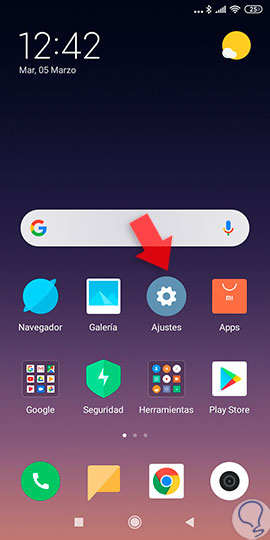
Step 2
The next thing is that once this is done, you have to scroll through the alternatives until you find and press "Storage."

Step 3
Soon, when you scroll down and locate at the bottom of the screen, you will find the alternative described as "Cleaning" and that is where you have to select.
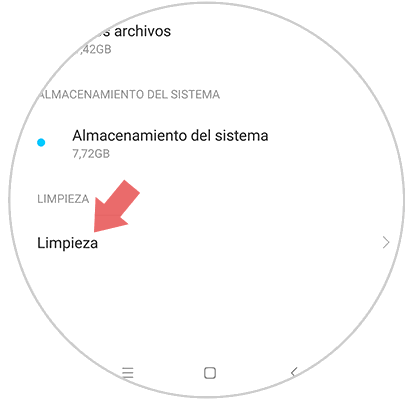
Step 4
In this step, the device will make a process through which it will search and analyze all the files that are occupying a large storage space in your cell phone, in order to be eliminated. These files are:
- Obsolete files and also cache.
This is where you have to press in the "Delete" box so that these disappear from the mobile storage.

Step 5
Soon after all these elements have been cleaned, the device will search for other files that are not occupying as much space, but can also be deleted. You can delete them by selecting the blue box that is right next to all the alternatives.
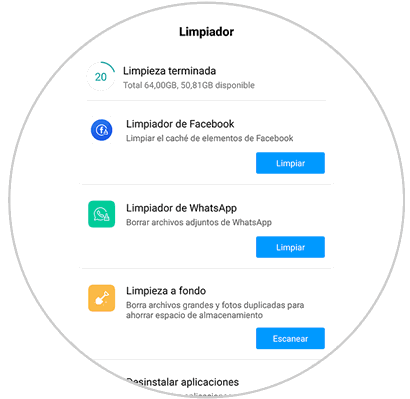
Practically that\'s all you have to do to clean your Xiaomi Mi 9 device, as well as storage, and cache. As you could determine, it is completely easy to do and it will not take you so long, for all the benefits that this act has.
Also, as you can see, deleting the storage also gives you the option to erase the cache, but if you want a more effective cleaning, perform both methods.