Nowadays mobile phones have become indispensable devices for most people, because thanks to them we can store different information both personal and professional from day to day. They also allow us to download different applications thanks to which we can communicate with our contacts in a simple and direct way directly from the palm of our hand.
That is why having an unlocked method configured on the phone has become essential so that in the event that we are lost or stolen, the person who acquires it can not access this information . We usually have a pin or pattern configured, but in the new terminals we also have the possibility to configure our fingerprint or activate the face unlock to unlock the phone just by looking at it. If you want to configure this service, below we explain all the steps so you know how to carry it out.
To stay up to date, remember to subscribe to our YouTube channel! SUBSCRIBE
To do it on your Xiaomi Mi 9 you must:
1. How to set up and activate facial unlocking in Xiaomi Mi 9
Step 1
Enter the menu of your phone and choose the so-called "Settings", which is identified with a gray "Mechanical or Gear Wheel".

Step 2
Next you will have to select the option called "Lock screen and password".

Step 3
Once you log in, continue to locate a selection called "Add facial data", which you must select firmly.
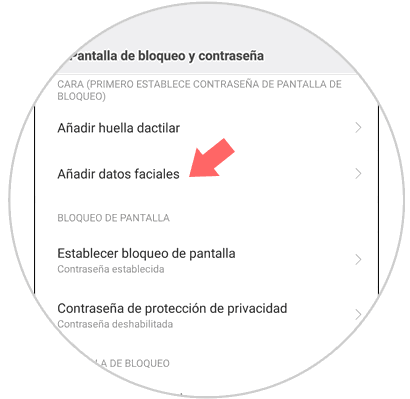
Step 4
Once the selections, it will continue to reflect a new configuration and information table. Here you only have to go down, until you find and choose the alternative that says "Next".

Note
Keep in mind that here your Xiaomi Mi 9, will light a kind of alert, saying that this locking mechanism is the least safe of all existing and available to you.
Step 5
Then, we will proceed to record your dimensions at the facial level of your mobile. Basically, what the system does is scan and memorize your physiognomy in the circle.
Once finished, you only have to choose "Done", to continue.
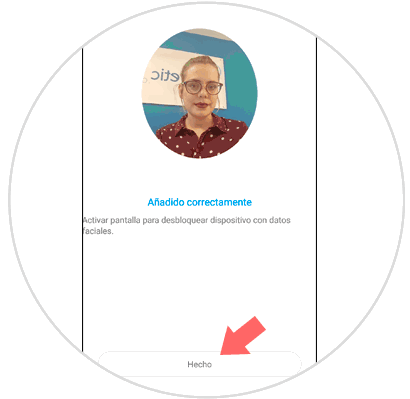
Step 6
To finish, it only remains to say, that the alternative "Unblock with facial data" has to be on, so that the unlocking can be done.

2. How to erase facial unlocking Xiaomi Mi 9
The steps you must do, in case you want to correct the ignition of this unlocking alternative, are:
Step 1
Go to the "Settings" on your mobile.

Step 2
Once there, select the alternative called "Lock screen and password".

Step 3
When you open, just choose the "Manage Facial Data" call.
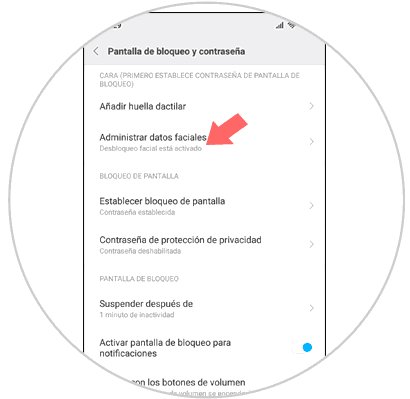
Step 4
Then just press "Delete facial data".

Step 5
Once selected, you only have to specify everything, by clicking on the "Accept" alternative found in the new box.
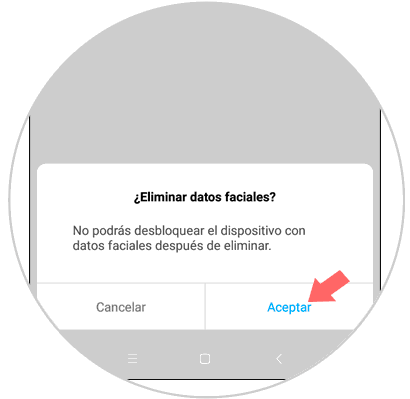
With such simple steps, you can turn on, configure and erase facial recognition on your Xiaomi Mi 9 mobile phone.