Phone notifications are essential, as they allow users to be aware of the events in their social networks , messages they receive or even some reminders they make on their devices. Undoubtedly nowadays the notifications on phones are increasingly abundant as we are continuously receiving messages, emails, or notifications of applications that we have downloaded.
Although in some situations in which they must have the phone in silence because they are working or resting, it is important to have active LED notifications on the Xiaomi Mi 9 , to be able to know when any notification arrives. In this way you will not have to continuously turn on and off the phone screen in search of news or notifications on your mobile.
You can follow the steps you are going to read below or also watch this video, to learn how to do it easily in the Xiaomi Mi 9.
To stay up to date, remember to subscribe to our YouTube channel! SUBSCRIBE
Step 1
The first thing to do is to select the option "Settings" which is symbolized by the drawing of a gear. To do this you can select it from the main screen of the device or also by previously accessing the device menu and then pressing this option.

Step 2
Then, a window will open where you will find a large number of sections, slide the screen to the bottom and select "Addition adjustments", which is symbolized by three horizontal points, as seen below in the image.

Step 3
Then, you will again find different options, slide your finger to the bottom of the screen until you find the option "LED Notifications" and click on it, to access this area of ââthe configuration of the Xiaomi Mi 9.
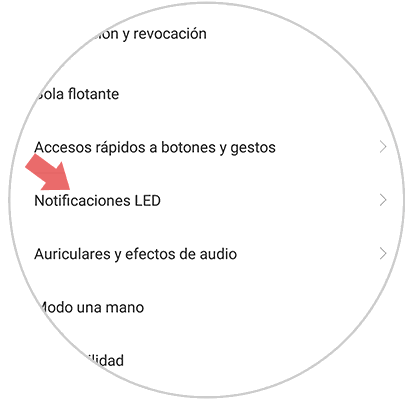
Step 4
In this part activate the switch "Blinking light" that is on the right side, to do this slide your finger from the left side to the right side, once you have enabled it will change from gray to blue, to indicate that when If you get some notification the flashing LED light will activate, even if you have the phone without volume.

By performing these simple steps you can activate this tool on your device Xiaomi Mi 9, so that in this way whenever you get a message you can know through the LED lights that appear at the top of the phone.
Also, in case you need to deactivate this option, simply perform the previous steps and instead of sliding the switch to the right side, slide it to the left side so that it changes back to gray and is disabled.