In these days that we live, the mobile phone has become essential to carry out any of the actions we do throughout the day. Since we have the possibility of connecting to the Internet from our telephone, the possibilities of these small devices have multiplied to unexpected limits, so we do not find it strange to exchange emails , check our social networks or talk using instant messaging applications via Telegram or WhatsApp every time we use our mobile.
How well you will know if you have a mobile that uses Android operating system , it is necessary to enter a Google account to start using the terminal. But it may be that for some reason you want to remove the Google account from your mobile at some point. And it is for this reason that today in TechnoWikis we will explain how to do it in the terminal Xiaomi Redmi Go step by step.
For this you will have to follow the steps that we will describe below:
To stay up to date, remember to subscribe to our YouTube channel! SUBSCRIBE
1. How to remove Google account in Xiaomi Redmi Go
Step 1
Slide your Redmi Go screen up to access the menu icons.

Step 2
Once here, click on the "Settings" option, which is represented by an icon of a gear in the terminal.

Step 3
Now, in the list of options, click on "Account" to continue.
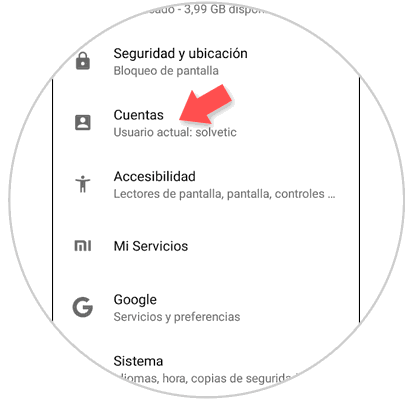
Step 4
Now, click on your Google account.

Step 5
In the new screen, at the bottom you will see the option "Remove account". Click here and you will have finished.
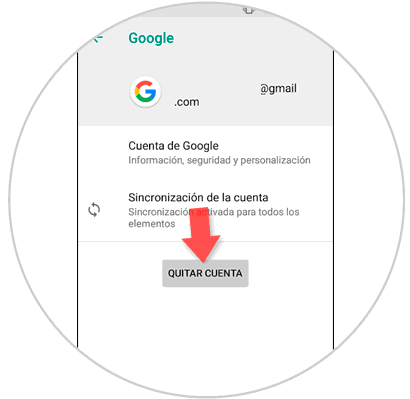
2. How to change Google account in Xiaomi Redmi Go
To change the Google account for a different one, the steps to follow are the ones that we will describe below:
Step 1
Slide up the Redmi Go screen to access the menu options.

Step 2
Now click on "Settings".

Step 3
Once here, select the "Google" option.

Step 4
Click on the option "Google Account".
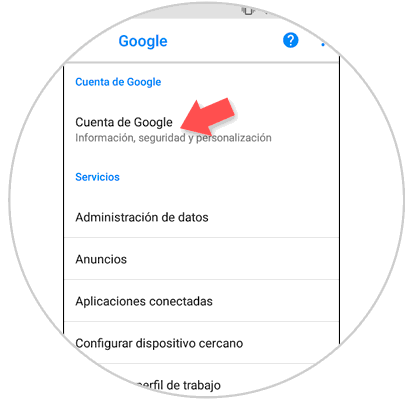
Step 5
You\'ll see your Google account in the middle of the screen. Click on the arrow icon.

Step 6
In the pop-up window, you will have to select the option "Use another account".
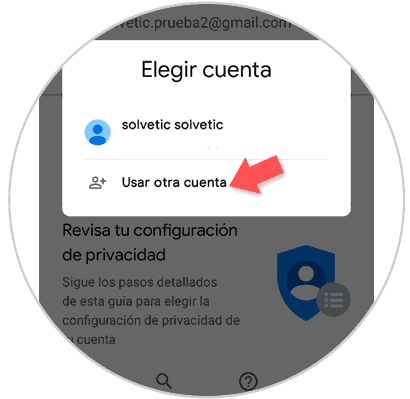
Step 7
When you enter, it will ask for the username and password of the new Google account that you want to use.

This is how easy it will be to remove or change the Google account in the Android Xiaom Redmi Go.