The security of our terminals is something we should not forget when we use personal private information because it is important. One of the most common tasks is to save images both from applications such as social networks and those we download from the Internet. On many occasions we are not aware of the amount of information that ends up within our terminals.
The blocking methods of our phones is an essential element that we must configure as soon as we have our mobile phone for the first time. There are a variety of possibilities for this, whether PIN, pattern, face unlock or fingerprint. The latter is one of the latest improvements in the new mobile models as it has been integrated under the screen. Today we will see how we can both add and remove a print on a Xiaomi Mi A3.
We also leave you the video tutorial to be able to do the necessary steps when we want to add a fingerprint or remove it on a Xiaomi Mi A3.
To keep up, remember to subscribe to our YouTube channel! SUBSCRIBE
1. How to add and set footprint on Xiaomi Mi A3 Android
Step 1
The first step will be to enter the Settings menu by scrolling the screen up.

Step 2
We enter the gear icon that you will see appear.

Step 3
Now click on the name icon "Security and location".
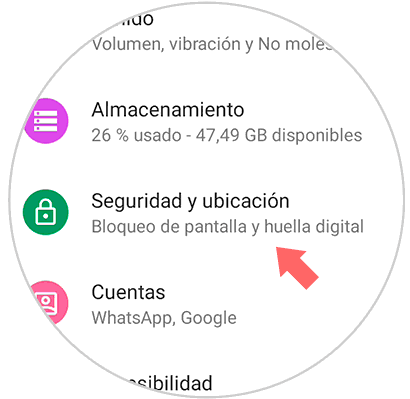
Step 4
In the next Window we will enter the option under the name of