The GPS feature is present in almost all mobile phones, since it is very useful, because it allows us to locate ourselves wherever we are, and also to know where we can go when we search for a certain place.
However, this can only be seen in the terminals from the arrival of the Internet to mobile phones such as the Honor View 20, and the truth is that it should be noted that in this device the process of activating and deactivating this is very simple to execute. It is for this reason that, if you do not know how to do it, in TechnoWikis we have come to teach you the fastest way to achieve configure this feature in this Android terminal.
To activate or deactivate the GPS location on your device, just perform the following steps that you will see in this video and read in this tutorial:
To stay up to date, remember to subscribe to our YouTube channel! SUBSCRIBE
Step 1
Proceed to go to the option of "Settings", this same option can be found on the main screen of your mobile device, and also in the menu of applications.
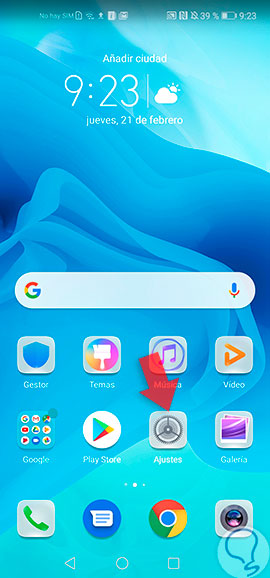
Step 2
As you can see, here are all the existing configurations on each of the sections of the mobile phone. To adjust the location of your GPS to your liking, you just have to go to the option called "Security and privacy".

Step 3
Next, the system will place you within the configurations of this feature. There, the tab that you must select is one that is known as "Access to the location".
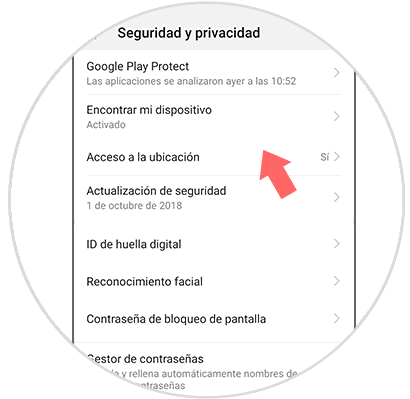
Step 4
Finally, you will notice that within this section there will be an option that also says "Access to my location", which will have an activation bar on its right side. If this one is disabled and you want to activate it, you only have to move that tab from the left to the right, so that it is placed blue, showing itself enabled.
However, if you want to deactivate it, you only have to move it from the right to the left, and verify that the process was performed correctly by checking that it turns gray.

It must be stressed at this point, that this action can be performed indefinitely on the mobile phone. So, if you activated it and want to deactivate it or vice versa, it only performs the aforementioned procedure regardless of the number of attempts executed.
It\'s that simple to configure the location feature in the Honor View 20, so do not hesitate to set it according to your needs.