Whenever we acquire a mobile phone, we have the need to customize it to our liking; so that every time we enter your system we can feel comfortable with its use. Both with its design, as well as with different internal aspects of the phone as such, as is the wallpaper , its notification tone and equally and most importantly, the call.
This last factor becomes essential to configure once we buy a device, however, it is true that in many mobiles this process can be slightly complicated; especially when it comes to a new terminal. It is for this reason that today in TechnoWikis we will explain how to do it on the Android Honor View 20 mobile step by step.
To make the process easier, you can see the tutorial and the video how to do this below:
To stay up to date, remember to subscribe to our YouTube channel! SUBSCRIBE
1. How to put a song as a ringtone in Honor View 20
Step 1
To begin, you should first of all go to the internal configurations of the system. To do this, simply access the application menu of your mobile and look for the option "Settings" represented by a nut or gear in its icon symbol.
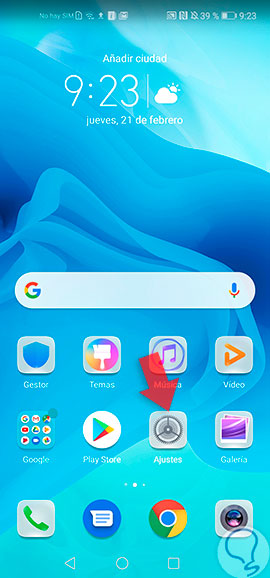
Step 2
By doing so, you will notice that many options will be displayed, among them, you have to look for one that is known as "Sounds", which can be distinguished by its icon on the left that represents a speaker.

Step 3
Now, the system will take you to the sound settings of your mobile device, there, you have to look for the option that says "SIM ringtone" and select the SIM card you want. You can find it by scrolling down on that panel.
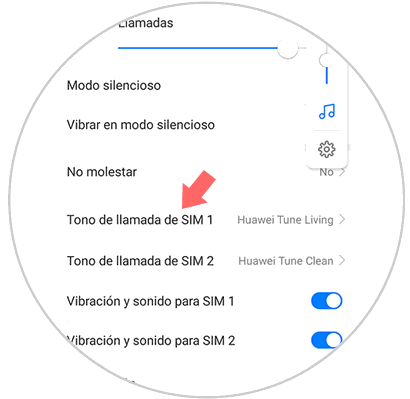
Step 4
Then, the system of the device will proceed to show you each and every one of the tones that you have downloaded on your mobile phone, these will be found in the "Music (Stored)" section.
There, you have to select the one you want, which will cause the device to show you how it will sound when you receive a call in it. In case you like it, you just have to hit the little popcorn in the upper right corner to confirm.

Note
In case you want to place a song as the default for your ringtone, you have to know that you must have it downloaded to your mobile device before anything else.
2. How to put YouTube song as a ringtone in Honor View 20
If in this case what you want is to place a default tone that comes from a song on the Youtube platform, you have to know that you must first download it to achieve it. If you do not know how to do it, just follow this tutorial whose link you can click below:
Although the latter is for downloading videos, it will also be useful, since the only thing you will have to change the procedure is when you see the format to download the video, since, there you must choose "AUDIO (M4A / AAC, 128K)" .
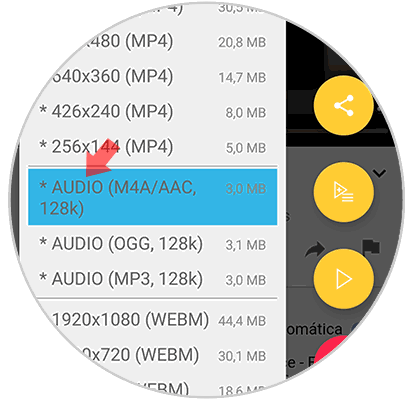
Note
To execute the audio downloads of the Youtube platform, you have to know that these must be made using videos that do not have copyright, since otherwise you would be committing an illegality.
Once you have downloaded it from the platform, you have to perform the same procedure explained above, and also in "Music (stored)" you can find that song. You just need to select, confirm the action to the system, and that\'s it.
It is as simple as placing a default ring tone in the Honor View 20, and the best thing is that this can be done from the internal configuration of the mobile, which eliminates any risk to the operating system of the same.