Whenever we have in our hands any element of daily use , we usually need to give a personal touch to make it different from others, of course when we talk about personalizing we can not leave aside the mobile device, since this versatile and useful communication tool , allows us not only to make and receive calls, but also to exchange information through emails, social networks and even instant messaging applications.
One of the features that we like to highlight in the phones is the tone of the calls. This allows us not only to differentiate by means of a certain song or melody when we are receiving a call. But it also allows us to give a different touch to mobile equipment, and because during the day there are many calls received. The most advisable thing is that the tone is of our total pleasure.
It is for the aforementioned that TechnoWikis always aware of the needs of the users , offers an excellent tutorial with which we will be able to change the tone of the calls on the Xiaomi Mi 9 phone, without the need to resort to external agents to carry out this action.
We just have to follow the following steps that are explained in detail in the tutorial and in the video presented below.
To stay up to date, remember to subscribe to our YouTube channel! SUBSCRIBE
Step 1
As an initial step, we must look in the main screen of the Xiaomi the option "Settings" and click on it.
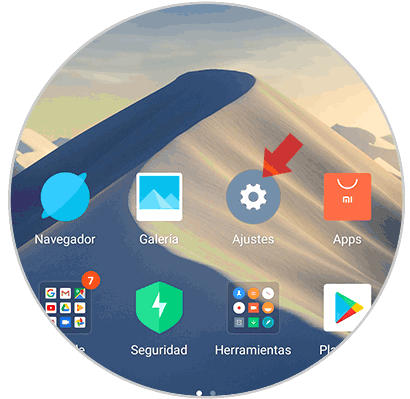
Step 2
Afterwards, a directory of alternatives is displayed where we must select on "Sound and vibration".

Step 3
After entering the previous alternative, the link "Telephone Tone" is displayed, there we click. In this way we can have access to the call tones that by default are included in the phone.
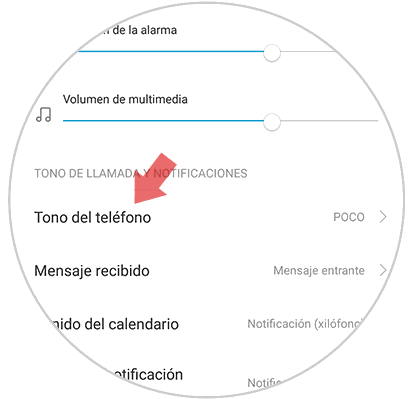
Step 4
In this window we can not only observe all the tones that can be chosen to assign a new ringing sound, but we also have the option to use songs or melodies that are of our liking and that have been previously stored in the sound gallery of the device. mobile. To do this we just have to press on the section "Local ring tone"

Step 5
To access the melody or song of our preference stored in the Xiaomi Mi 9, we must go to the following areas depending on where the file is stored:

As it is appreciated, this procedure does not suppose a great difficulty to do it, reason why from now on, we can have fun changing the tone of calls in the phone Xiaomi Mi 9.