Smartphones and Tablets are widely used in the current world of technology, being one of the most important complements for each person. This means that a large part of the daily life of each user is involved in the use of these devices for different purposes. One of the disadvantages that Android mobile devices have is storage memory, which is that we do not tend to be aware of the amount of data we store.
Generally, this occurs due to the large accumulation of cache memory in the system , which consume part of the internal memory at the same time. However, this time we will explain how to remove this from the Xiaomi Redmi S2 to have a better terminal optimization.
Here you also have the videosolution with the necessary steps to be able to eliminate the cache of an application or of everything in general in Xiaomi Redmi S2.
To stay up to date, remember to subscribe to our YouTube channel! SUBSCRIBE
1. How to clear cache of all Apps in Xiaomi Redmi S2
Step 1
First, what you should do is go to the main screen of your Xiaomi Redmi S2 mobile device and look for the "Settings" icon to access them.

Step 2
After that, you must search among all the sections of the mobile phone settings the one that says "Storage" in order to access the corresponding settings.

Step 3
Once you are in this section, you will be able to see all the information about the storage space categories of the device. Above all, you will be able to realize those functions and apps that are consuming memory. Among the options that appear on that screen, you should look for the one that says "Data stored in cache" to select it.
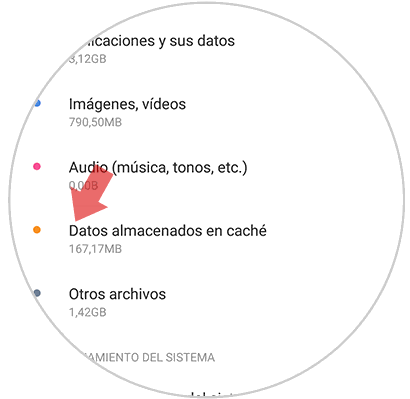
Step 4
Next, a popup window will appear on the screen where you will be asked to confirm if you want to clear the cache of the apps you have on your device. In order to confirm and continue with the procedure, you must click on "Accept" to have the cleaning done.

2. How to free up storage space Xiaomi Redmi S2
If what you want to do with your Xiaomi Redmi S2 is to free up some storage space, you just have to follow this procedure.
Step 1
In this case, what you must do first is to go to the main screen of your Xiaomi Redmi S2 and click on the "Settings" icon.

Step 2
When you are inside the device settings, you must access the section that says "Storage" to view all the corresponding options with the memory space management of this.

Step 3
You must see in the lower part of the screen an option that says "Cleaning", you must press on it to be able to start the process.
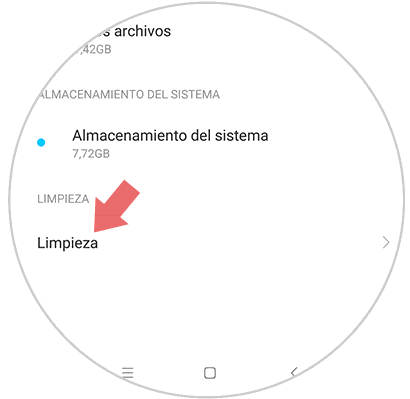
Step 4
Once you have entered this cleaning function of the Xiaomi Redmi S2, you must wait while a small analysis is made of all the space that is consumed in memory. You can visualize all this in different categories. In order to remove all the junk content, you must click on "Clear", which is located at the bottom.

Step 5
When the cleaning is performed on the device, the other options or configurations appear in order to continue cleaning. You will have the possibility to perform this elimination individually or do it together to perform a much deeper deletion in the terminal.
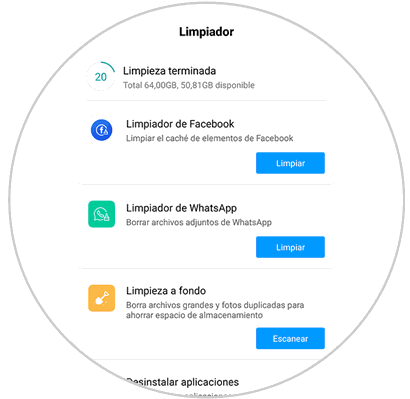
It is in this way as simple and fast as you can perform a cleaning in the storage space of your Xiaomi Redmi S2, as well as erase all the cache memory that is accumulated. Also, you will have greater optimization with your device.