The mobile is an artifact that without a doubt was born, to make significant changes in all aspects of day to day. This is why, no matter how much we want, we can not stop using it, much less, stop using all its potentialities .
It is worth remembering that these mobiles are a purely personal complement and it is linked to the particular style and tastes of who wears it. This is why, if you did not know the fact of changing your background at the beginning, we will tell you how to do it and thus customize the look of your phone.
This tutorial is valid for all Redmi S2 of the Xiaomi range. If you have yours, what you should do is the following steps. We also leave the video tutorial to be able to modify the wallpaper on a Xiaomi Redmi S2.
To stay up to date, remember to subscribe to our YouTube channel! SUBSCRIBE
1. How to change lock background Xiaomi Redmi S2 from the menu
Let\'s look at the steps to modify the background when we block our Xiaomi Redmi S2 using the menu. It is a fairly simple process since everything is manipulated from the menu, that is, you do not need mobile experts in the field.
Step 1
The beginning of everything is about "pinching" the main screen of the mobile, that is, using the thumb and forefinger, pinch it on top of everything. If you do it right, some images will appear in the bottom part (3 in total), and you will only have to press where it says "Wallpapers".
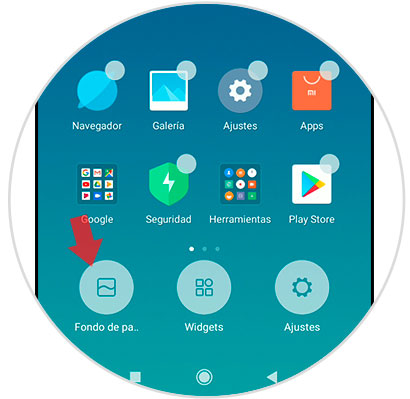
Step 2
Once ready, you will be able to visualize these different alternatives:
- Photos belonging to your local gallery.
- Backgrounds with animations or moving

Photos belonging to your local gallery
This option allows you to use whatever you have on file. For this, click on the section called "Photos", several folders will open automatically, you must locate the one that contains the desired image and once you get it click on "Apply".
Backgrounds with animations or moving
Although it seems illogical, this phone does not have this type of funds in its possession, but the truth is that you can buy it, downloading from reliable pages or within the same store.
Wallpapers or pre-installed
They are all those, which are included with the Xiaomi mobile, specifically in the Redmi S2, so it is an option that is worth considering if you want to opt for a good background option. You just have to enter and choose within the whole variety, the one that makes the best connection with you.
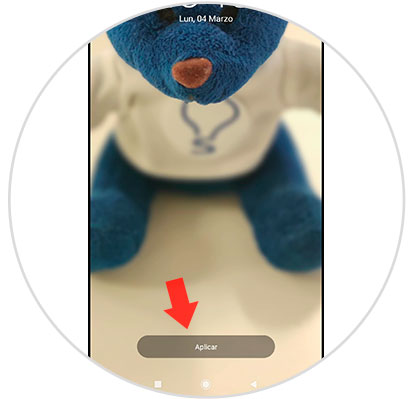
Step 3
Not everything ends here, since once you have pressed one of the alternatives, you will be able to see that a new table with different actions will appear so that you can choose the one you want to apply on your mobile. These are:
- Place as the "Home screen": In this case, this is used as a paper that will cover that fund, where are the phone\'s primary apps.
- Place as the "Lock Screen": In this alternative, you will not have that image permanently, but it will appear when the mobile is locked.
- Place for all: In this case, it applies to both the start and the block, that is, it will always be there covering the entire background of the screen.

Step 4
At the moment that you comply with the whole process and finally make a decision, as for the final choice, the task was achieved. Well, in this way, you will be able to see that background, in the sector destined for this, in the case of the Xiaomi Redmi S2, in the beginning, blocking or both.
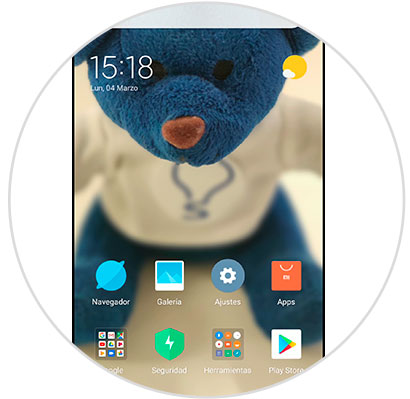
2. How to change lock background Xiaomi Redmi S2 from Gallery
Let\'s see how to establish a fund for the Xiaomi Redmi S2 using the gallery of my mobile. Actually this function can not only be done from the menu, but also directly using the "Gallery" of your Redmi S2 phone belonging to the Xiaomi. For this, you just have to choose a photo that you have stored there and place it as "Default" through the following mechanism.
Step 1
To start this procedure, from the start, you must go to the "Gallery" directly from your mobile phone, because that is where the whole process will take place and then it will come.

Step 2
Once immersed in your gallery, proceed to find the photo you want to place as the bottom of your mobile, try to meet all the requirements.

Step 3
When the image is open, you must click on the entry that is below on the screen, which has "Three points" consistently.

Step 4
Automatically a new amount of alternatives will be opened. Of all, you have to locate the one that says "Set as wallpaper" and click on it.
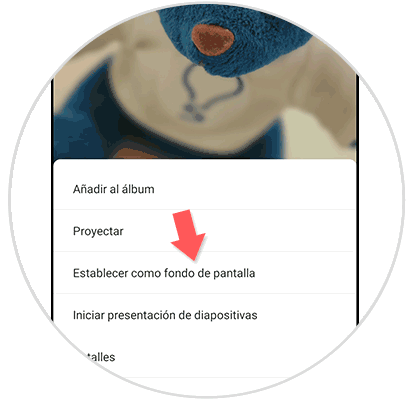
Step 5
Once ready, you will search and in the bottom part of the whole screen, you will see a button that is called "Apply", this you will have to click and in this way you will have finished.

Step 6
Finished in the sense of the mechanical part, now you have the opportunity to choose one of these alternatives, to apply on your mobile:
Place background of the main screen
In this case, the image will cover the entire background, the apps and icons.
Place on the lock screen
For this selection, the photo would be the one that appears when we block the phone.
Both screens
It will work for both the primordial and the blocking.
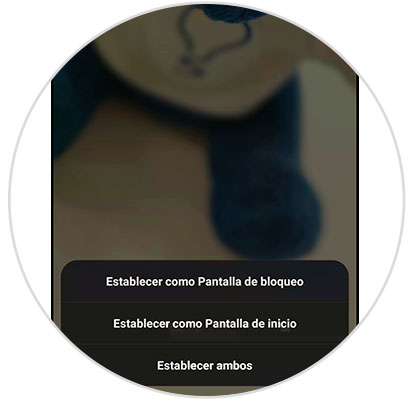
Step 7
Lean on the options and procedures that best suit you, so that you have what you want as the background of your mobile. In addition, it is a way to seal the entire personality of your phone, in the different screens of your Xiaomi Redmi S2:

In this way we can modify and customize the wallpapers of our Xiaomi Redmi S2.