The advance in what refers to the technological development grows in an exponential way; and this generates the need to expand telephone companies internationally, creating a tight competition in the global market as far as smartphones are concerned .
Currently, they can be obtained from models of American phones to Chinese, so that the buyer is not left with only one purchase option; And thanks to the development of operating systems now, most phones have a wide range of languages ââthat they can use to adapt to our needs and uses.
In this case mention is made of the Xiaomi Redmi S2 , a recent phone in the market that is one of the most purchased in several countries in the world. At the time of the creation of a mobile device, which is intended for national use, the option of changing the language is not taken into account, since this decreases its manufacturing cost and therefore also lowers the price for sale to public. For this reason in TechnoWikis we offer this explanatory tutorial where you can easily perform this action in the terminal we are talking about with the Android operating system :
In this video you can also see the process to be carried out step by step:
To stay up to date, remember to subscribe to our YouTube channel! SUBSCRIBE
Step 1
The first thing we must do is go to the applications menu and look for one with the name "Settings" (usually represented by a gear wheel). Once found we will enter it.
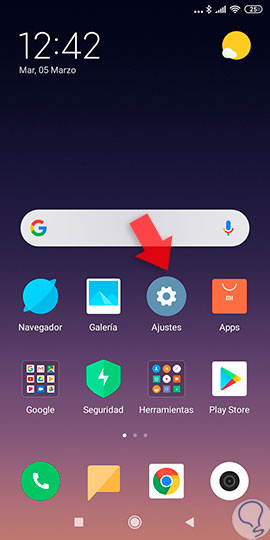
Step 2
Once inside we can see that a long list of configurations of the Xiaomi Redmi S2 is displayed. In this case we will refer to the one that matters to us, which is the one that says "Additional adjustments" (its icon is the 3-dot suspension "...") and we will enter it.

Step 3
Subsequently we proceed to click on the section that has in writing the following "Languages ââand text input."
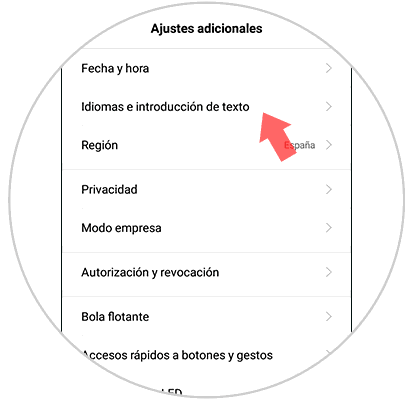
Step 4
The first configuration that will appear is "Languages" which will allow us to change the language of the Xiaomi Redmi S2. We only have to access this by clicking on it.

Step 5
Once inside you will see a long list of languages ââto which the device is allowed to access, you only have to choose the one you need by touching it with your finger.
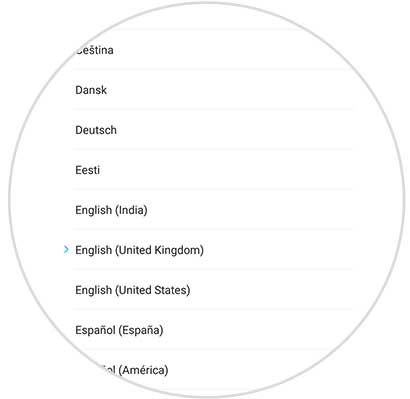
Step 6
It only remains for us to verify that the language we wanted was implemented correctly in the Xiaomi Redmi S2, this is very simple to see because when we finish configuring the language we will see all the menu options translated to the selected language.

Note
In the case that we mistakenly configure the language of the phone to one that we do not fully understand, we must say that even if the language changes, the icons and positions of the configurations do not, so we can guide ourselves through the Descriptions already mentioned in the method.
In this easy way, we will be able to change the language of the Xiaomi Redmi S2 phone. As we can see it is a very simple procedure and it does not have great complication but it can take us more time than it should if we do not know the steps to perform.