The companies that design and develop mobile phones, always looking for a way to please users, incorporate new features in a way that can facilitate the use of the devices .
One of the functions that was incorporated and quickly fitted into the public\'s preference is the GPS, which allows us to obtain an exact location of an address that we are looking for or of the site where we are. This is possible thanks to the advances of global positioning technology, for example, Google Maps that allows us to create and configure a route to reach a specific destination without problems.
Unfortunately, the constant use of GPS, generates a greater than normal expense of the battery of the equipment, as well as the data if a connection to Wifi is not being used. For these reasons, and the possibility that we do not want to show this data to Google , TechnoWikis then shows a tutorial with which we can activate you disable the GPS of the phone Xiaomi Redmi S2.
It also offers us a well detailed video to do this step by step.
To stay up to date, remember to subscribe to our YouTube channel! SUBSCRIBE
Step 1
To start, we must enter the "Settings" option that is on the main screen of the mobile device.
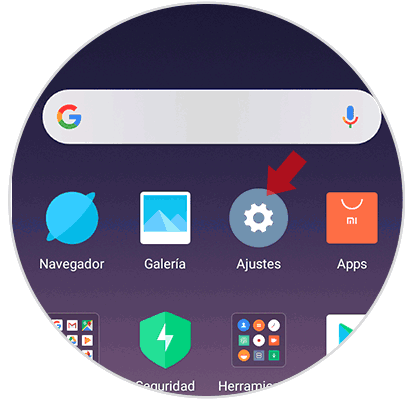
Step 2
Next, we will proceed to press the section "Additional adjustments"

Step 3
To continue we can see that a window opens showing several alternatives, including "Privacy". We position ourselves in this to click.
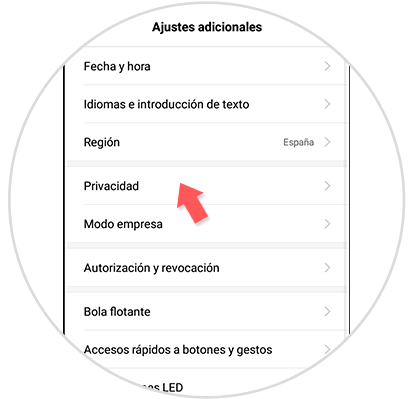
Step 4
After completing the previous step, we will be redirected to the alternative "Location" where we must press.

Step 5
Finally, there is a link with the name "Access to location" that has a small button which must be moved to the left side if you want to deactivate the GPS, or to the right if you want to reactivate.
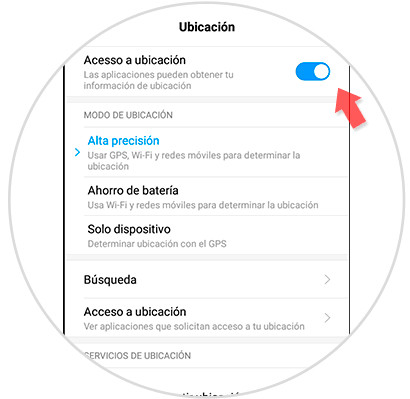
It is a procedure that we offer this tutorial is quite simple to complement we have the option to watch the video and we can activate or deactivate the GPS on the phone Xiaomi Redmi S2.