Mobile phones have become an indispensable part for most of us, since we are continuously attached to these devices to do a lot of things such as communicating with our contacts, surfing the web , downloading applications, talking through the Instant messaging chats , take photos and videos, or store different documents.
Undoubtedly the use that we give is increasing , and this means that different problems may arise at the time of use. We should not worry, because generally the problems that can arise are usually solved with a forced restart of the phone, or simply by turning it off and on again.
That is why below we show you how you can turn off, restart or force the restart of the phone, so you can solve different glitches the Samsung Galaxy M10.
Restarting the phone is useful for
- Solve errors that are generated in the system because of several updates.
- Allow a tool to be removed or completely uninstalled on the mobile.
- Run a repair of applications that freeze or do not perform their function correctly.
- Allow each and every one of the telephone programs to work much more smoothly.
To stay up to date, remember to subscribe to our YouTube channel! SUBSCRIBE
1. How to turn off or restart Samsung Galaxy M10
These are the steps you must follow to turn off or restart your mobile in general.
Step 1
The first thing you should do is press the power button on the side of the device.

Step 2
Keep it pressed for a few seconds and you will see three options. In this you have to give the option "Turn off" or "Restart" as you are interested.

Step 3
You select restart, you will see that the phone automatically reboots. In the case that you have selected to turn off, you will have to press the power button again to turn on the phone.
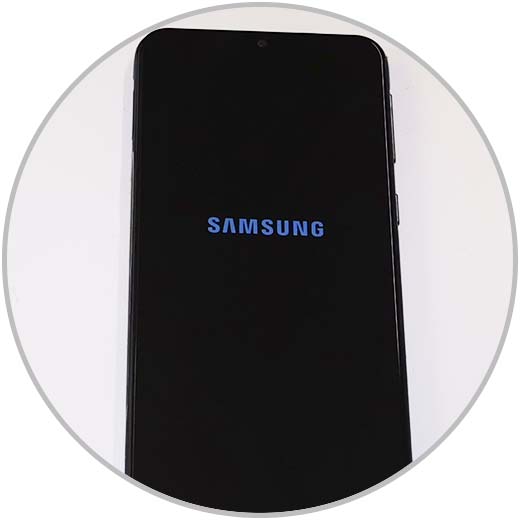
2. How to force restart Samsung Galaxy M10
In the event that you do not manage to do the above, you must try a forced restart of the phone. With this process you will solve different problems without deleting anything from the terminal. These are the steps you must follow.
Step 1
The first thing you have to do is press the side button to lower the volume for about a second and then press the power button simultaneously. You must hold both buttons pressed for a few seconds.

Step 2
When you do this, you will see that the screen stays black and the Samsung logo appears. At that time you can release the buttons since the phone is already restarting.
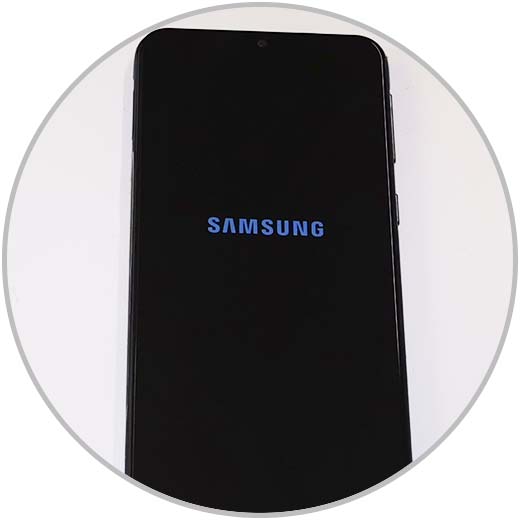
Finally after carrying out this process, it is likely that all those faults that you are experiencing in the terminal have been solved. In the event that this is not the case, you should proceed with the factory reset of the mobile phone.