The functionality of GPS is currently being used by many people because it allows us to know our location in real time and helps us when we are not guided very well. In this way we can know where we are and also where we want to go. This useful functionality is extended in the current terminals along with others also standardized.
One of these terminals is the Xiaomi Mi 8 Lite, which allows you to activate or deactivate the location by GPS to suit the user. This is achieved in a really simple way so, if you want to learn how to do it, you just have to read that tutorial and follow each of the steps in the following methods are shown. Also, here we show you a video that can help you to do this in the normal version of the My 8 but that is also valid for your Lite model.
To stay up to date, remember to subscribe to our YouTube channel! SUBSCRIBE
1. How to enable or disable GPS location in Xiaomi Mi 8 Lite
We show you the steps to enable or disable the GPS location feature in the Xiaomi Mi 8 Lite. In this case, we will show you first how you can activate or deactivate this function to your personal taste, this can be done in the following way.
Step 1
Go to the main section of your phone or to the options menu of it, and look for the option of "Settings", you can identify it by its characteristic gear or nut icon.

Step 2
Then, you will notice that a menu will appear with all the available settings that the phone has by default for you. However, you have to look for the option that says "Additional settings", which you can find by sliding down in that panel.

Step 3
As you will see, a new menu will be displayed with another number of options, the one you have to select is "Privacy", which is under "Region" and just above "Authorization and renewal".
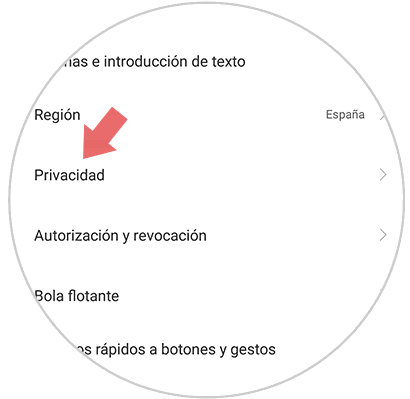
Step 4
Now, you will appear directly in the "Privacy" section, there you have to select the option "Location", this is second in the menu that will be shown.

Step 5
Finally, as you can see by clicking on the latter option, a new window will appear on the screen of your Xiaomi Mi 8 Lite. There, you have to first go to the first option that says "Access to location". The latter will have an activating bar just to its right side, this is what will allow you to enable or disable this function on the device.
If you want to activate it, you have to slide it to the right and wait for it to turn blue, although if what you want is to disable it, you have to slide it to the left side, and verify that its color changes to gray.
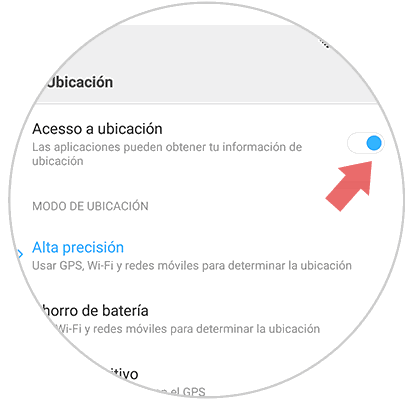
2. How to enable or disable GPS location of applications in Xiaomi Mi 8 Lite
Now we will see the process to know how to enable or disable the GPS function in the applications of the Xiaomi Mi 8 Lite.
Now, we will show you the simplest and most practical method so that you can activate or disable this feature in the applications of your Xiaomi Mi 8 Lite, this works in a general way, although you can also use it for a single application.
Step 1
First, you have to go to the main application menu of your mobile device, and there look for a gear icon or nut, this belongs to the "Settings" option, which you must select.

Step 2
Then, in the options menu where you will appear, you have to go to the "Application Settings" section and look for the "Installed Applications" tab (In case the tool you want to configure has been downloaded by you), or "Applications of the system "(In case the tool you wish to configure has been found by default in the mobile).
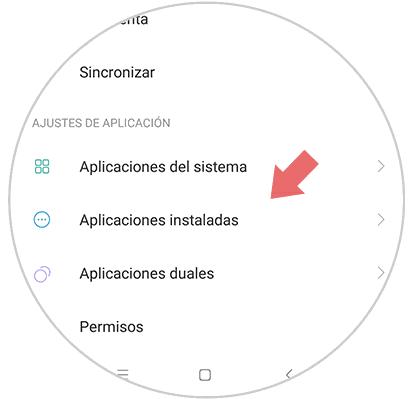
Step 3
Now, you will be directly shown the list of each and every one of the tools and applications that are pre-installed, or installed on your Xiaomi Mi 8 Lite, you have to search to which you want to activate or deactivate the GPS feature and select it.

Step 4
When you open the settings of that program or application, you have to go down to the "Permissions" section, and open the tab named "Application Permissions".
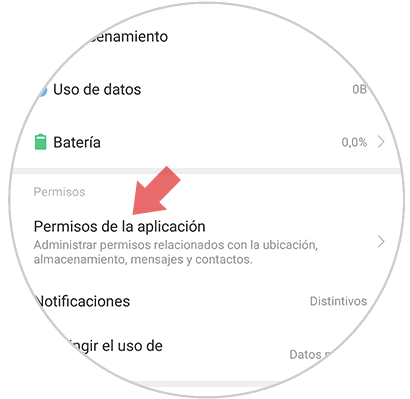
Step 5
Finally, you only have to choose the service you want to activate or deactivate, in this case it is called "Location". To enable it just slide the bar that is on the right side of the tab to the right of your screen, and vice versa if you want to disable it.

The truth is that it is not at all difficult to activate or deactivate the GPS function in the Xiaomi Mi 8 Lite, just by following the steps mentioned above carefully, you will achieve without any obstacle.