The applications are the perfect complement to mobile phones, since with them you can do almost any activity. The versatility of the Apps is such that a large number of them are created daily covering all areas.
Sometimes they download and install applications on our devices to perform a specific activity and then we do not use it anymore, forgetting about it. By not disabling them, they generate a problem since an unnecessary space is occupied in the computer\'s memory . It also happens that the Apps from time to time may have failures, and become an obstacle that impedes the proper functioning of the operating system of the computer so it is imperative that you disable those applications that are running on their own.
It is for this reason that below in TechnoWikis we will explain through this tutorial a simple method that will help to disable and disable those applications in the mobile Xiaomi Mi 8 Lite of Android step by step.
1. Restart Xiaomi Mi 8 Lite to fix App that close unexpectedly
As an initial step, when these types of failures occur, it is recommended to turn off, wait a few seconds and turn on so that in this way the operating system is restarted. In case this method does not generate positive results other options can be executed.
2 Delete Apps cache to solve Apps close alone in Xiaomi Mi 8 Lite
When the applications are downloaded to the mobile, the information that we accumulate and that derive from the use of them is stored, so it is a problem that the operating system becomes saturated, generating delays in the response of the phone. To solve this we can delete the cache of the terminal applications.
In case you do not know the procedure to clear the cache, in the following tutorial we will explain in a quick and simple way how to do it.
To stay up to date, remember to subscribe to our YouTube channel! SUBSCRIBE
3. Force app stop to fix unexpected close Xiaomi Mi 8 Lite
When the previous methods have not yielded satisfactory results, we can try to force stop the App that closes unexpectedly. For this you must fulfill the following steps:
Step 1
Go to the "Settings" section located on the main screen of the Xiaomi Mi 8 Lite phone.
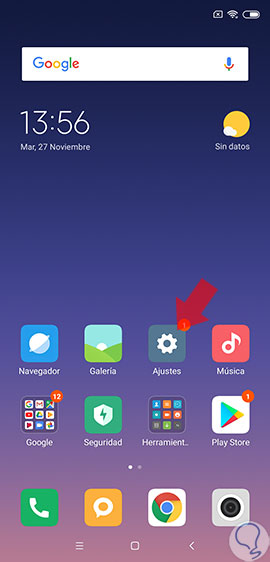
Step 2
A popup window will open where you can see the option "Installed applications", where we must click.

Step 3
Later a list will be opened where all the applications that have been downloaded and installed in the terminal will be found. We locate the App that is presented error and enter this by clicking on it.
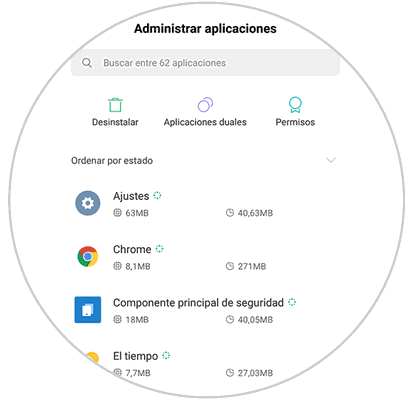
Step 4
After completing the previous step, a new screen will be displayed, showing in the lower left the option "Force stop", this section that we must select by clicking on it.

Step 5
A message will explain that if you force the application to close, it could become unstable, which is to clarify that forcing the closure of the application can generate serious problems in the performance of the App. If you agree to The lower right part of the screen shows a small box that says "Accept" and on which we must press.
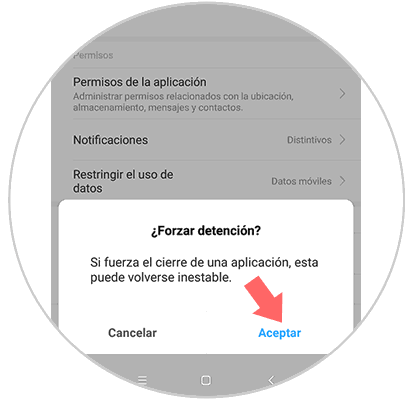
4. Uninstall and install App to solve Apps close alone in Xiaomi Mi 8 Lite
Another alternative that usually give positive results is to uninstall and install the app in the terminal. You only have to perform the following procedure:
Step 1
On the screen of your mobile, locate the Google Play tool.

Step 2
In the index of the Google Play virtual store, choose the App that is causing problems on your computer.

Step 3
Later a window will be displayed with the icon that identifies the application and two small rectangles where you should select the one that says "Uninstall". Wait a few seconds for the removal process to finish and reinstall it again, following the steps indicated by the App itself.

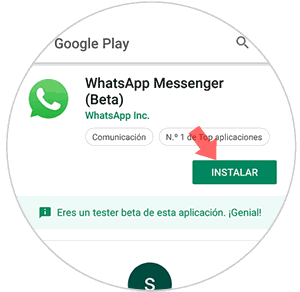
5. Disable power saving to solve Apps close alone in Xiaomi Mi 8 Lite
In this tutorial the correct method will be taught to deactivate the energy saving, since in some occasions when activating this alternative that the phone offers in Xiaomi Mi 8 Lite, it can generate that the applications do not work correctly because the operating system with the eagerness to save energy prevents the normal operation of the App.
6. Factory Reset Xiaomi Mi 8 Lite to solve unexpectedly closed Apps
This could be considered the most radical measure, and should be taken as the last of the options because when restoring the original values ââof the equipment, it generates the total loss of all the information including, contacts stored in the phone, as well as multimedia content. even other applications that may be working correctly.
Now, if all other methods did not give the expected result, it is recommended to make a backup so that in this way you can safeguard all the information stored in your Xiaomi Mi 8 Lite phone. For this we offer the following tutorial with which you can make the backup of your data, thus avoiding inconvenience due to the loss of some type of information.
To stay up to date, remember to subscribe to our YouTube channel! SUBSCRIBE
How can you observe TechnoWikis puts at our disposal a wide and varied range of alternatives with which we can solve the problem that arises when the Apps are closed alone in Xiaomi Mi 8 Lite.