We all know that there is a lot of information that we receive and send today through our mobile devices, and that this is not only limited to data, but also to multimedia content . This information can range from confidential data such as bank statements and personal passwords, to simply recreational information, although this does not detract from that information.
It is possible that due to the large amount of information stored in the memory of the mobile device , it is desired in some way to connect it to a computer so that all the information stored in the mobile can be stored in it. For this it is necessary to carry out a USB debugging . This is just the process of putting into operation the connection between the team and the developers, which is possible thanks to the ADB protocol with which you can review the development of the interconnection avoiding in this way any possible error that may occur in this.
With USB debugging, the communication between the terminal and the computer is 100% guaranteed, but for this the process must be activated following the tutorial that TechnoWikis offers next on the Android Xiaomi Redmi S2 mobile.
For this you must follow the steps that we will list in the video and tutorial that you can see below:
To stay up to date, remember to subscribe to our YouTube channel! SUBSCRIBE
1. How to activate the developer options in Xiaomi Redmi S2
Step 1
As an initial step we must enter the "Settings" area, which is represented by an image of a small gear, and can be viewed on the main screen of the equipment.

Step 2
Later, we can see a pop-up screen with several alternatives among which is "On the phone" where we must click.

Step 3
Now we must press 7 times in a row on the "MIUI Version" option, since with this action you can enable the developer\'s permissions.
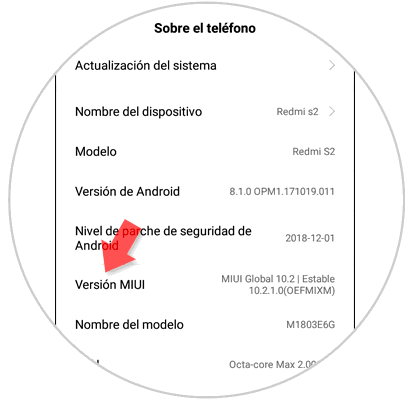
Step 4
Immediately after performing the previous step, a message is displayed indicating that the developer options on the Xiaomi Redmi S2 are already active.

Step 5
At the conclusion of the previous step, we must perform the following procedure as explained below:
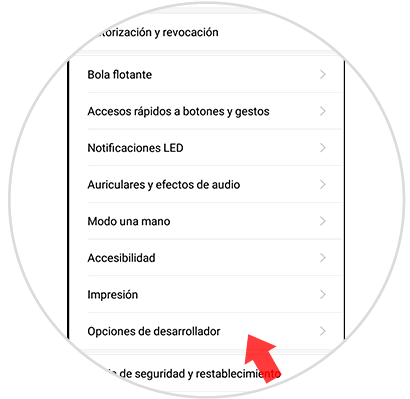
In this way we can verify that the developer options are already present in the Xiaomi Redmi S2 phone.
2. How to enable USB debugging mode on Xiaomi Redmi S2
Step 1
To begin we must select the alternative "Settings" that is in the main menu of the mobile.

Step 2
Now a list will be displayed with several alternatives from which we must select and press "Additional adjustments".
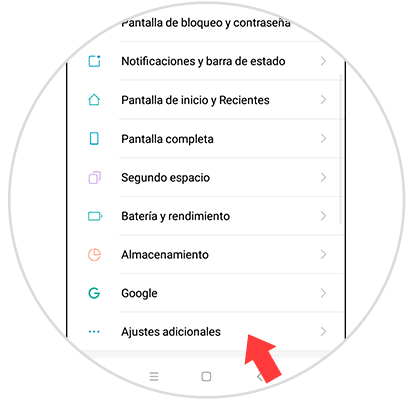
Step 3
Now you can see a directory that offers some options, we must click on the last one of them "Developer options".

Step 4
At the end of the previous step, we must activate the "Developer options" tab and then we will see the section "USB debugging". To activate the process we must move to the right the small tab that is right next to the alternative.
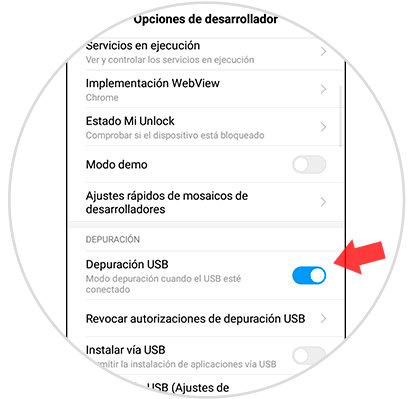
Step 4
A warning message will now be displayed indicating that USB debugging allows data to be copied between the computer and the device. You must press a small rectangle that says "Accept" which is located at the bottom of the screen.

How we can observe it is very easy to activate the developer process to be able to enable or disable the USB connection and debug mode in the Xiaomi Redmi S2 phone.