There are those who love to publish everything on social networks and who is more jealous of their privacy. In fact, there's nothing wrong with being a bit-just a little-paranoid on the Internet, and protecting personal information.
In fact, the best recipe is that if you do not want something to be in the public domain, do not protect it by being online, but simply do not put it on the net.
However, there are times when we can not or do not want to avoid putting some information but making it visible only to certain circles of trust. One of these cases are WhatsApp contacts
It is possible that, to facilitate their lives by identifying the conversations we have with them, we want our contacts to see our profile picture, but it is also possible that for privacy reasons , we do not want other people that we do not have in our agenda to see. contacts, since this way they will not be able to recognize us (if not that googling they get to put us face by a photo of Facebook, Twitter , LinkedIn, ...).
Likewise, our state (a word or phrase that those who see our profile will see as a definition of what we are, what we do or what we like) can also be publicly shown to everyone, whether or not our contacts, or something exclusive to them. these last.
Many times, in the state, people make statements of principles or dedicate them to those who have hurt them in the past and, therefore, it is feasible to think that we do not want to see it according to whom.
In the case that we want to hide both elements to those who are not our direct contacts, first we must enter the application and, in the menu of this (the icon of the three points in vertical that we find in the upper right part of the interface ) we select the Settings option :

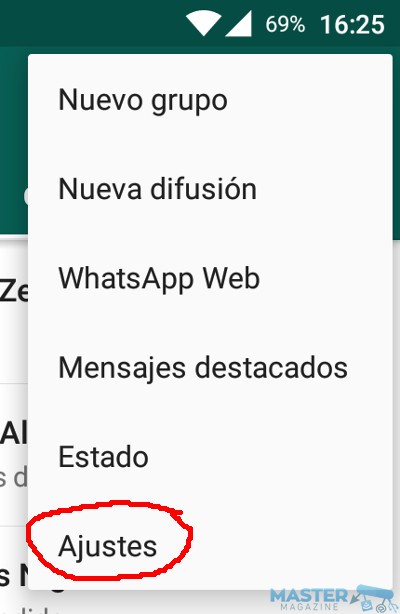
From the menu that we will obtain, we will select the Account option :

And, within this, the Privacy option :
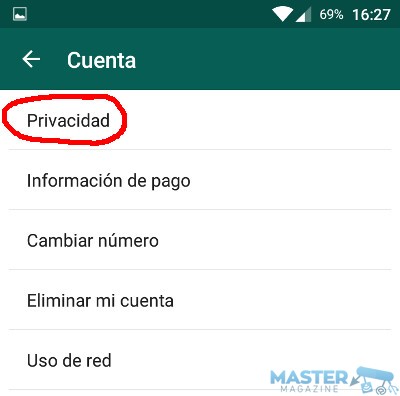
The first three options ( Last Time , Profile Picture and State ) are what we must configure to increase our security:
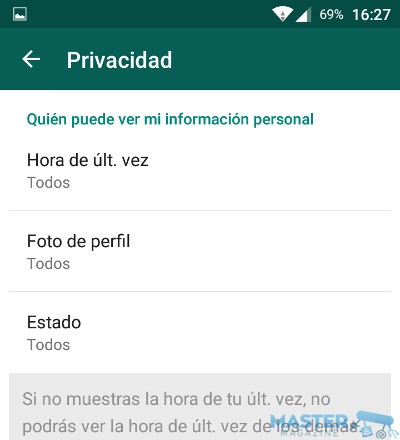
Each time we click on one of them, the mechanics are the same, and we are presented with a menu with three options that allow us, respectively, that the parameter is visible to any other WhatsApp user, only for those that we have in our contact book, or for anyone:
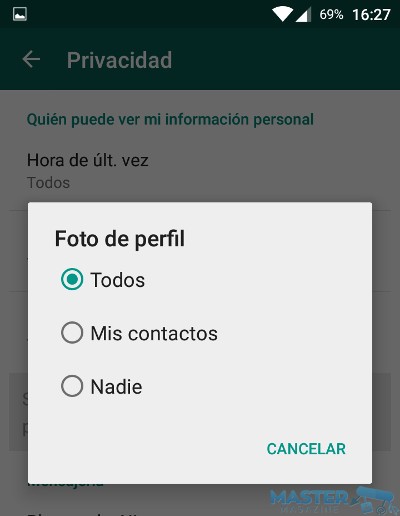
We will configure each of these elements to taste.
If this option to hide the status and the profile picture to those people that do not appear in our contact list, we combine it with the one of not publishing the double blue check when we read a message and that of hiding our last connection time , we will go to be virtually invisible in this messaging network.