One of the main features of iOS, Apple's mobile operating system, is that absolutely all device data is managed through iTunes, the Apple platform. In this way, from this device we can pass files from the computer to the iPhone or iPad (and vice versa), manage the applications and, very importantly, make a backup copy of all the data and the configuration of the device so that if we lose, restore or change the model in a few minutes we can have it again as we had it at the time of the copy.
The backup copies that we created from iTunes and saved on the computer, by default, are not encrypted. If our computer is for private use and nobody has access to it, the risks, although they exist, are not as serious. However, if other people can access our computer, saving iTunes backups without encryption can allow anyone to access all of our data without any limitation.
Luckily, iTunes has a feature that allows us to encrypt backup copies. Next, we will show you how to enable this function.
Enables encryption of iOS backups in iTunes
The first thing we must do is, if we do not have it, download and install iTunes on our computer . Once installed, we connect our iPhone or iPad to the team and we wait for it to recognize it and appear on the platform.
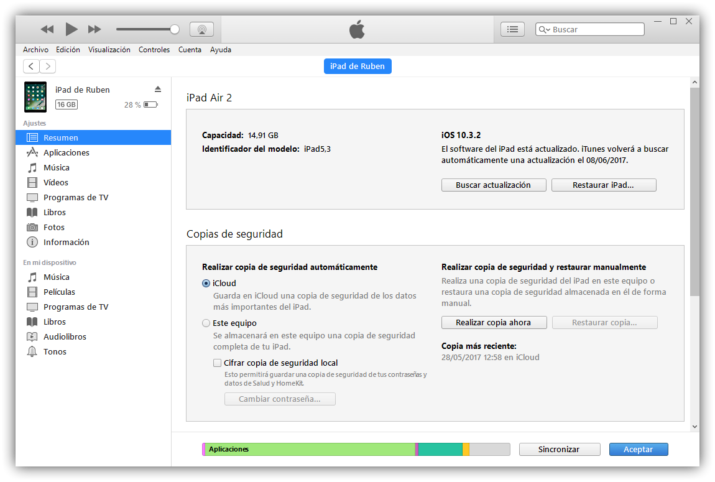
Once our device appears on the computer, we move to the "Summary" section of our iPhone or iPad where we will see all the information related to it. In this section we will see an option called "Backup copies" from where we can choose if we want to make the backup in iCloud, the Apple cloud, or on our computer.
If we select this second option we can see a new section below it called " Encrypt local backup ".
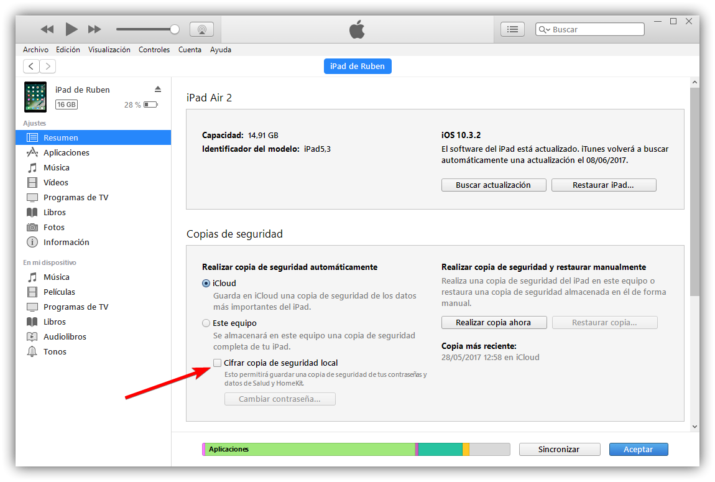
So that the copies that we keep in the computer are protected we must make sure to mark this option. When you mark it for the first time, iTunes will ask us to choose the password or encryption key that we are going to apply.
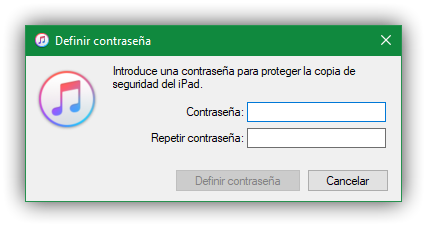
Once configured, the encryption of backup copies will already be enabled.
From now on, all the copies we make on the computer will be recorded securely and protected from others. In this way, no one, even if you synchronize your iTunes with our phone, can access backup copies without the corresponding encryption key.