Nowadays on mobile devices you can find a lot of useful applications and tools. However, they need to renew their software every so often in order to refresh all their codes and make it work well, and that is why there are automatic updates in the system.
However, it is true that many times these are annoying, since they occupy important space in the device , and also do not request permission to run. but luckily there is a way to eliminate this problem, and it is disabling these automatic updates. This action can be performed on almost all devices, but today in TechnoWikis we will explain how to carry out the action on the Android Xiaomi Mi A8 Lite.
For this you will have to follow the steps you will see in the video and read in the tutorial below:
Note
In this video you can see how to perform the process in the Xiaomi Mi 8, but the steps in the Lite model of the terminal are similar.
To stay up to date, remember to subscribe to our YouTube channel! SUBSCRIBE
Step 1
To start, you have to go to the default store of your mobile device. In this case, it is known as "Play Store", and you can find it on the screen or main application menu of your mobile device.
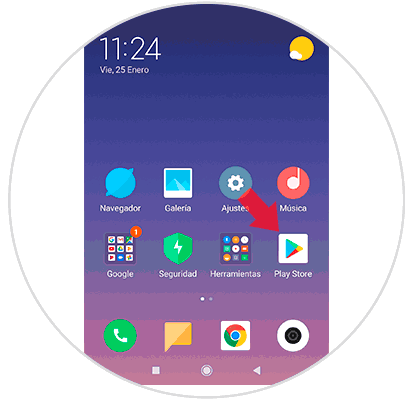
Step 2
Next, you have to go to the "Settings" part of the Play Store. To do this, simply go to the search bar at the top and press the three horizontal lines that are just on the left side of it.

Step 3
Next, a menu of varied options will be displayed, but in this case you have to look in the "Settings" section, which is located in the lower part of said panel. Click on it
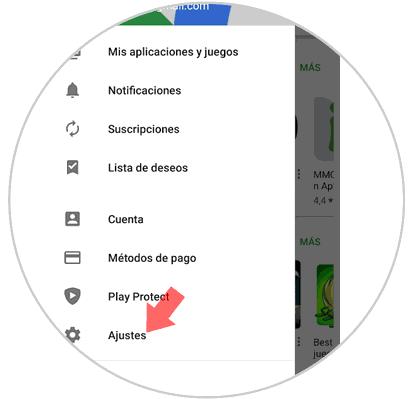
Step 4
Then, you will be shown all the types of advanced configurations that you can choose, however, the section that interests you is the one that bears the name of "General". There, you have to look for the option "Update applications automatically", which is third in the list, and click on it.

Step 5
Now, you will see how pressing this option will show a popup tab where three options will appear:
- Do not update applications automatically.
As you can see, the latter is the option that you must access to disable that option, just click on it and click on the tab that says "Ready" that is in the lower right of the window.
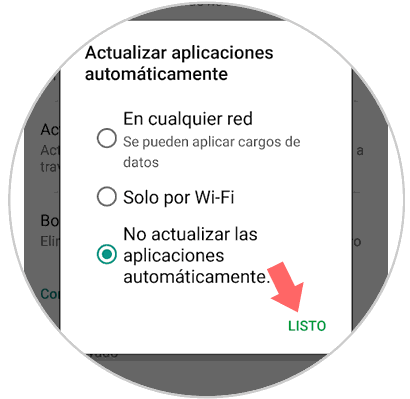
That\'s how easy you can disable the automatic updates of your Xiaomi Mi 8 Lite in the aspect of the tools and applications that are installed on it. However, you have to know that this option (if you have enough space in your internal storage) is very good and should not be disabled, since it allows you to have renewed each and every one of the internal servers that have the Apps of your device, achieving that they work correctly.