The truth is that most mobile phones currently have certain errors and problems after being used for a long time by users.
One of them, usually is the sound, which makes it very difficult to use the device when we want to make a call or even when we receive a notification . However, if you have a Xiaomi Mi A8 Lite this does not have to be a serious problem, because now you can know how to solve this problem in a very simple way with TechnoWikis in this mobile with Android operating system .
You must know first, that you have to verify that the problem is the system and not the phone itself, this you can do as follows:
How to fix Xiaomi Mi 8 Lite sound problem
- Turn off your mobile phone, remove your SIM card and enter it again.
- Try turning off the Bluetooth feature.
- Restart the system of your Xiaomi MI A8 Lite.
- Try cleaning dust or dirt that obstructs sound output from your ordinary slot.
- Use the phone until it runs out of battery, charge it for a long time, and then turn it on again.
- You can set your phone in safe mode, and make a voice call.
If you already tried all these procedures and nothing works for you. Do not worry, since there are many more methods that you can do, and that we are going to tell you next:
1. Clear cache in Xiaomi Mi 8 Lite to solve sound problem
To resolve the eventuality of the sound, you should know that you can opt for the option to remove the cache from the system. In case you do not know how to do it, here we will show you a video, through which you can solve this simply by following the steps that we are going to enunciate:
Note
In this video you will see the steps to be performed in the Xiaomi Mi 8 terminal, but you should know that in the Lite model of the same are similar to the ones you will see.
To stay up to date, remember to subscribe to our YouTube channel! SUBSCRIBE
2. Update Xiaomi Mi A8 Lite to solve sound problem
In case you have done the previous step and the problem persists, you can then proceed to execute an update of your device\'s system, since this may be the reason for the eventuality of sound, for it just follow these steps:
Step 1
Go to the main application menu of your device, or directly to the original screen of the system. There, you have to look for an option called "Adjustments", it has the typical wheel or gear icon in its main symbol.
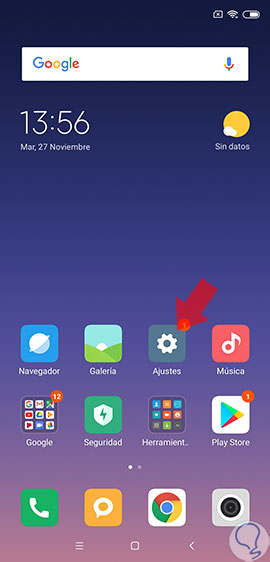
Step 2
Now, as you can see, you will find yourself inside a panel of options to execute configurations in the mobile, there, you have to scroll down, until you see the tab "On the phone", in this option you can verify if there is or not updates available.

Step 3
In case there is a software update, then you have to click on the "System Update" option that will appear on your screen.
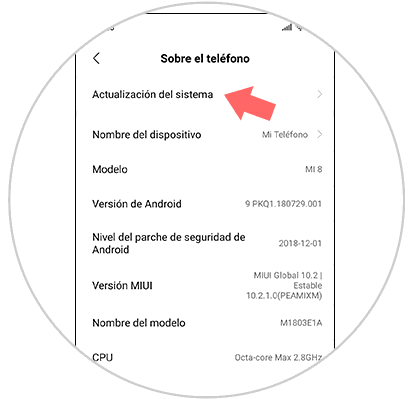
Step 4
To finish, you will be shown a new window on your screen, in it you have to click on the "Update" section.
Then the system will begin its process of software renewal, so you should wait a few minutes, and now you will have the latest version available for your Xiaomi Mi A8 Lite, operating system.

Note
You should know that, in case none of the above mentioned options has worked for you, you can choose to perform a factory reset of your device, using the method that you will see in this video.
The same thing that will allow is to eliminate all the elements that are in the system, in order to refresh it and make it lighter. Although before that you have to first make a backup to safeguard your personal and important data that is in it.