Profiles within social networks have become an extremely important element for people today, since they always seek to keep them updated and serve to keep us informed of everything that happens around us. To this end, smart mobile devices have become an extremely useful tool.
Because of this, and to keep their profiles always updated or to carry 2 accounts (personal and company profile), some users register two accounts of the same platform on their mobile phones and use them simultaneously. It is for this reason that in this tutorial of TechnoWikis you can see a series of steps that you need to follow in order to use two accounts of WhatsApp or Facebook at the same time in your mobile Xiaomi Redmi Note 7 of Android .
For this you have to follow the steps that you will see in this video and read in this tutorial:
To stay up to date, remember to subscribe to our YouTube channel! SUBSCRIBE
1. How to put two WhatsApp or Facebook accounts in Xiaomi Redmi Note 7
If you have the need to simultaneously use two profiles of these social platforms, proceed to follow the steps that will be presented below to get it.
Step 1
Initially, locate yourself in the main menu screen of your Xiaomi Redmi Note 7 mobile device. Then, locate and access the "Settings" section, which is identified with the symbol of a gear, once you have found it, enter to He clicking on this option.
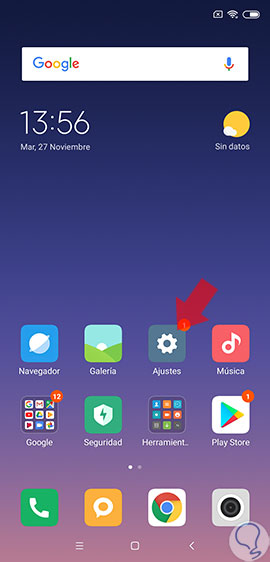
Step 2
By entering here, you will see a huge amount of options and customizable aspects for your mobile device. One of them will be titled "Dual Applications". Press to continue.

Step 3
Once you have entered the previously suggested section, you may notice that all applications that are installed in the Redmi Note 7 will be there, so proceed to locate "WhatsApp" and "Facebook" and activate the bar that is located to the right of them to allow them to be duplicated.
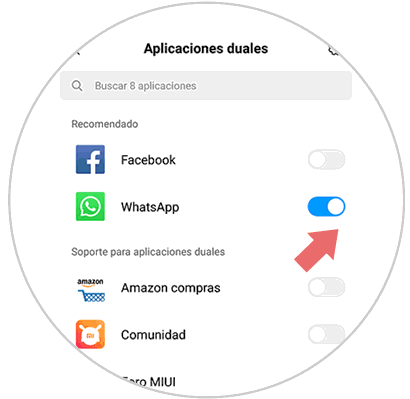
Step 4
Once the step explained above has been carried out, you will notice that in the main menu of your device, the applications of WhatsApp and Facebook will be duplicated, you will be able to distinguish which of the icons is copied by the presence of a yellow box in the lower left part of the logo.

Step 5
When you start the icon of the duplicated application in the menu of your Xiaomi Redmi Note 7, you will notice that it will be shown as if it were a completely new application without any data entered in it, so you can start it with different data and thus have two accounts of the same App in your Redmi Note 7.

Note
It is very important that you know that in order to have two different WhatsApp accounts inside your Xiaomi Redmi Note 7, you will need to use two SIM cards.
2 How to remove dual application in Xiaomi Redmi Note 7
Sometimes it may be the case that you no longer need one of the accesses to the applications that you have created and you want to delete it. For this, what you should do is follow the steps presented below.
Step 1
Again, you must locate the section of the "Settings" and access it.

Step 2
Within the "Adjustments" section, it will be necessary to navigate a bit until you locate the area of ââthe "Dual sections" and then click on it.
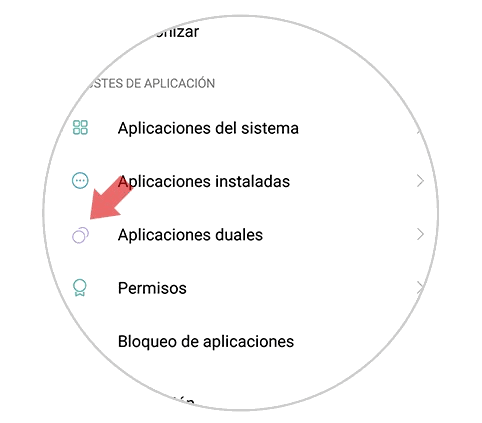
Step 3
Next, the step made in the previous process will be reversed, instead of sliding to the right the tabs that are next to the names of the application so that they are shown in blue; we will slide them to the left so that they appear in gray, indicating that the function has been deactivated.

Step 4
After this, your Redmi Note 7 will ask you if you want to uninstall the dual application, press "OK" and in this way, the procedure will be completed.
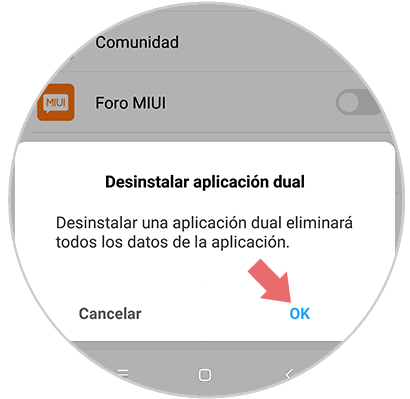
So you can have two accounts of WhatsApp or Facebook on the mobile Xiaomi Redmi Note 7 of Android.