Emergency contacts are an extremely important aspect within the field of smart mobile devices; since, in an unfortunate case in which the user of the same suffers an accident, people who are nearby can call the contact specified in the system to assist him.
Because of this, the developers of the Chinese manufacturer Xiaomi offer extremely simple options to carry out to establish emergency contacts on the lock screen so that they are easily accessible. It is for this reason that today in TechnoWikis we will explain how to put an emergency contact on the Xiaomi Redmi S2 Android terminal.
For this you will have to follow the steps that you will see in this video and read in this tutorial that we leave you below:
To stay up to date, remember to subscribe to our YouTube channel! SUBSCRIBE
Step 1
To be able to use this feature of your Xiaomi Redmi S2 device, the first thing you must do is access the "Settings" section, located on the main menu screen of the same and identified with the symbol of a cogwheel.
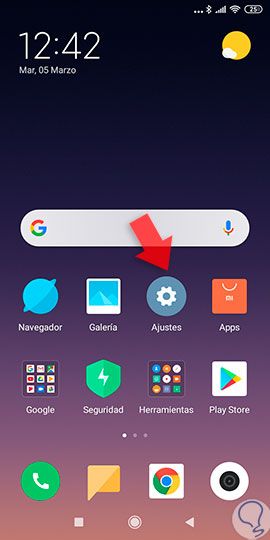
Step 2
Next, you\'ll notice a lot of features, from notifications to the home screen. Next, you will need to access the option that has the title "Lock screen and password". Click to access

Step 3
After pressing on the section of the "Lock screen and password" you will see how a new window starts; in it, you must locate and access the option of "Advanced Settings" and enter it in order to continue with the procedure.
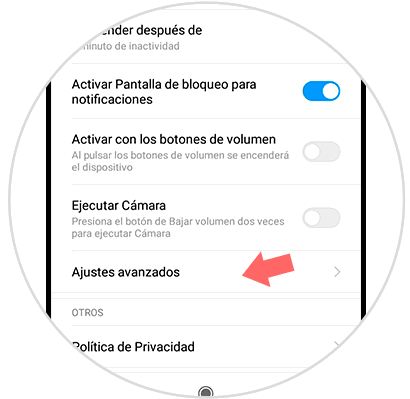
Step 4
Then you will have the option to customize all the aspects related to the lock screen of your Xiaomi Redmi S2 mobile. Among the multiple options that you will find, you must select the section "Lock screen signature" so you can place a text on the blocking screen of your mobile device.

Step 5
Inside the window that will start after pressing on the option "Lock screen signature". You must enable the option "Show signature on the lock screen". After this, you will notice a bar in which you can write a text. In this, you must write the word "Emergency" next to the number you want to be called in case an unfortunate situation occurs.
It is extremely important that you make sure that all the digits of the number that you will place in this section are the correct ones, since it will be your only contact in case of emergency.
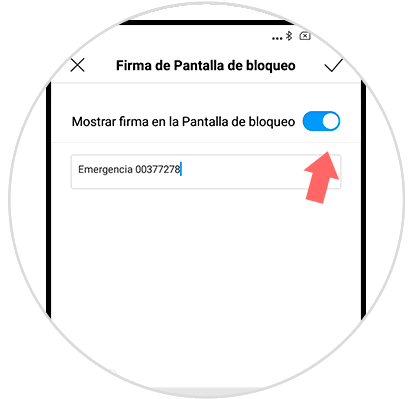
Step 6
Once you have completed the previous step, leave this section and proceed to block your Xiaomi Redmi S2 mobile device. Once the same is blocked, just below the date of the day, you should be able to read the text you just placed. In this way, individuals outside of you can know who to call in case of an emergency and you can not use your mobile device. Thus, you can have your contact for accidents always visible, something that could be very useful.

Note
You should also know that in other phones of the Xiaomi range, there is the possibility of customizing this message, something that we do not see in this case with the Xiaomi Redmi S2.
In this way, mobile device manufacturer Xiaomi seeks to help its users in the best possible way, allowing them to place these messages in the most visible location possible.