The tool that allows us to use WhatsApp on a computer is great and very functional. We can perform almost any action of this application but with the convenience of a larger screen and the use of the keyboard and mouse.
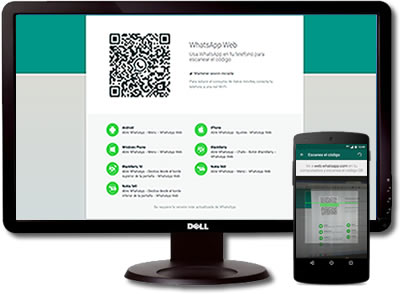
But WhatsApp Web , that's how the tool is known, can become a major problem for our privacy if we do not manage it correctly.
In order to use this service, we must " link " our phone with our computer, specifically with the browser we use to view Internet pages, whether Chrome, Firefox or any other of the most widespread.
That link, if not configured properly, will remain active indefinitely and anyone who accesses that computer can read our conversations and even interact with our WhatsApp freely, even if our phone remains in our possession .
Logically, this possibility is an important breach for our privacy , so we must take the appropriate measures to avoid it as long as our computer can be used by other people and we want to keep our privacy.
Uncheck so that the session does not remain
If we use WhatsApp Web on a computer that other people can access, surely our conversations are available to them at any time if they access the website that offers the service. If they are trustworthy people, maybe we do not care. Or if our computer has a screen lock system with password that nobody knows and we always remember to activate it in our absence, it will not be necessary to worry.
But if we are not completely sure of it, we must make sure that the synchronization with our phone is canceled when we close the page.
When we connect our whatsapp with a computer for the first time, we must visit the page https://web.whatsapp.com to read with our phone the code that shows us. This is where we can choose if our link is indefinite or it will be canceled when we close the page .
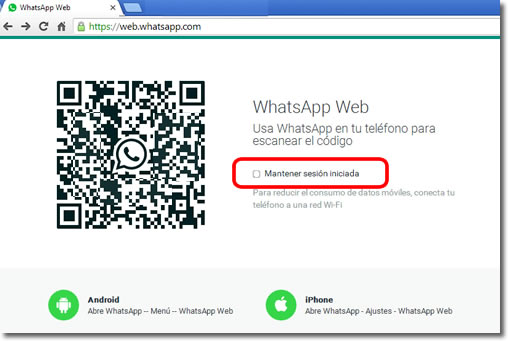
The problem is that by default the box that indicates that our session must remain active indefinitely is activated.
If we want to ensure our privacy, we must uncheck the checkbox before reading the code with our phone. This will cause that when we close the page it finishes the synchronization between the computer and the telephone and we should re-read the code to re-establish the link again when we want to re-link it.
Obviously it is uncomfortable to perform this action every time we want to use it, but it is the only way to ensure the privacy of our conversations if we do not have other means.
Close WhatsApp Web session
If we do not deactivate the box at the beginning of the session, we can force the completion from the page itself. We only have to open the menu that we will see in the left upper part marked with three points and click on ' Close session '.
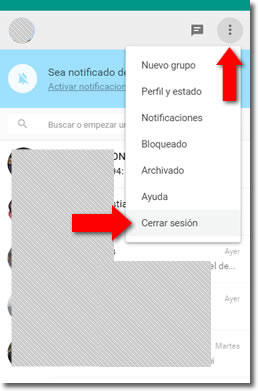
Close remote Whatsapp Web session
And if we are not sure of having closed all the sessions that we have been able to open on computers, the application for the mobile device has a very interesting function, the possibility of closing all the open sessions that we have at that moment.
We find it in the WhatsApp menu, WhatsApp Web option and we will look for it in the lower part of the screen.
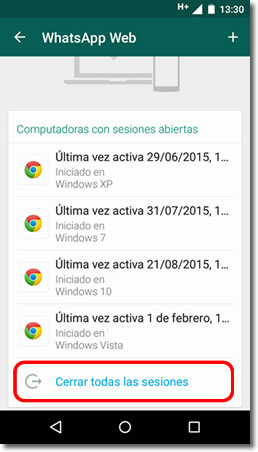
This action will disconnect our WhatsApp from any browser that has been synchronized with our phone, which guarantees that no one can read our conversations.